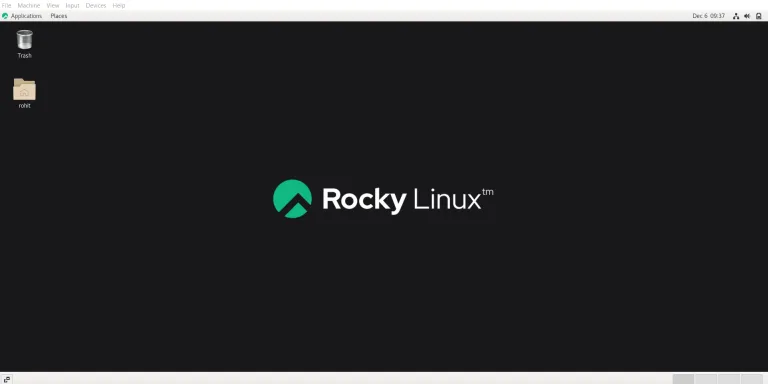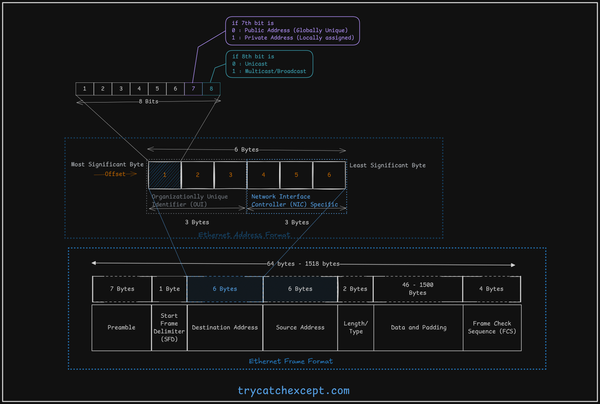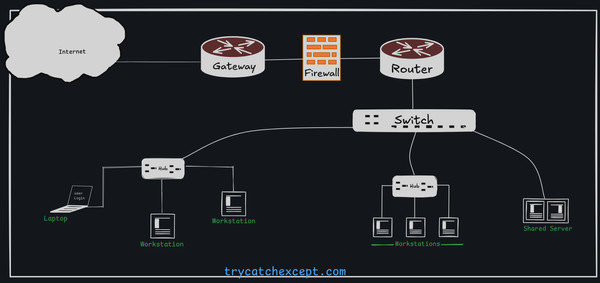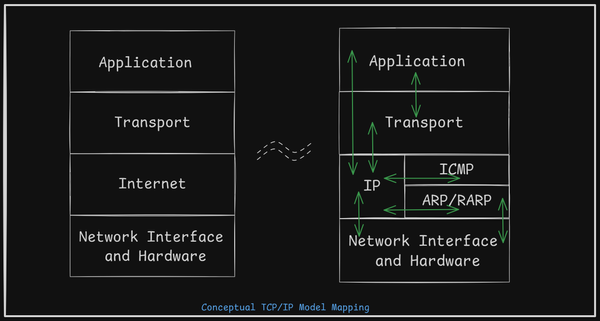How to change Rocky8's standard GUI to classic GUI?
Classic UI in RockyLinux or CentOS 8 or Redhat 8

After installing Rocky Linux8 or Centos 8, Currently, the default user interface you see is Wayland based.
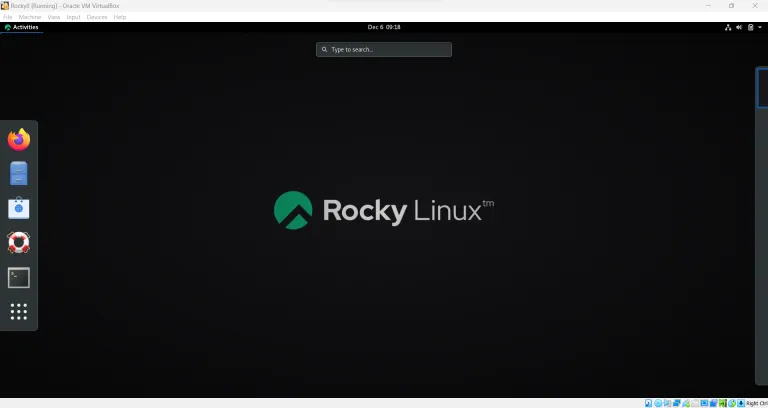
If you are not happy with the Standard UI or want to move to the classic UI or another UI screen. Then you need to change the setting once while login. Once you reach the Login Interface where you enter the username and password. Before clicking the Login button just click on the settings icon near the login button, you should see options like –
- Standard (Wayland display server)
- Classic (X11 display server)
- Classic (Wayland display server)
- Custom
- Standard (X11 display server)
- User script
Just select the “Classic (Wayland display server)” to load the UI with the classic Interface or your preferred UI.
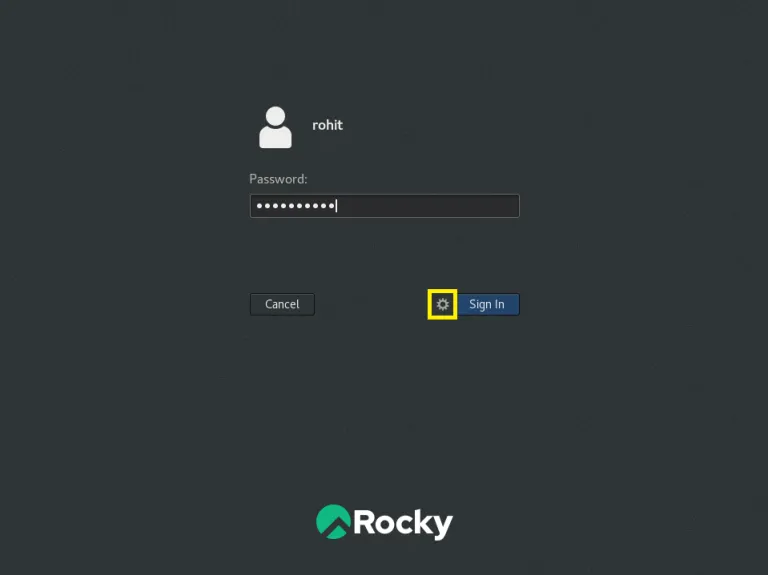
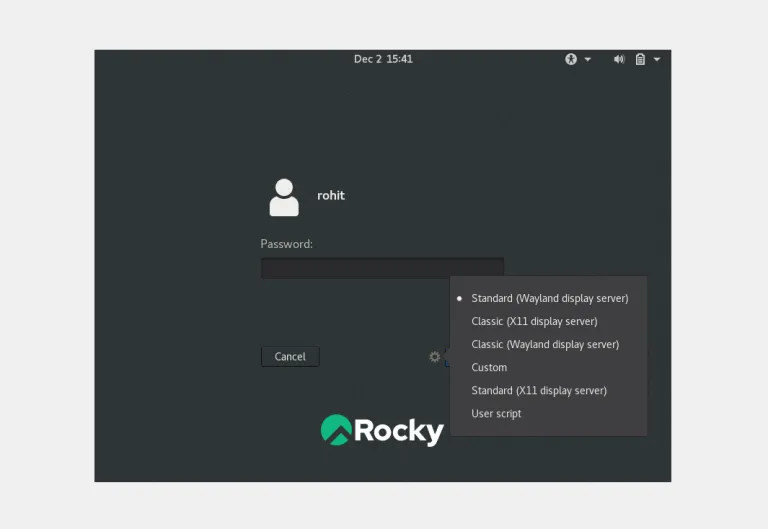
Post login, UI should load with classic UI.