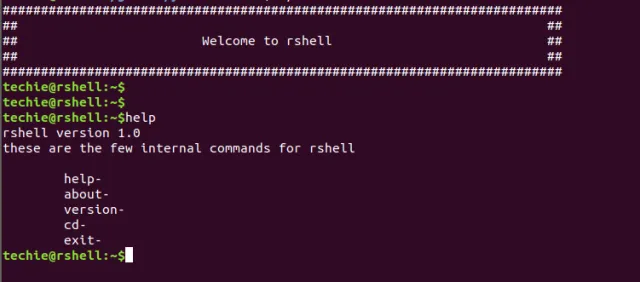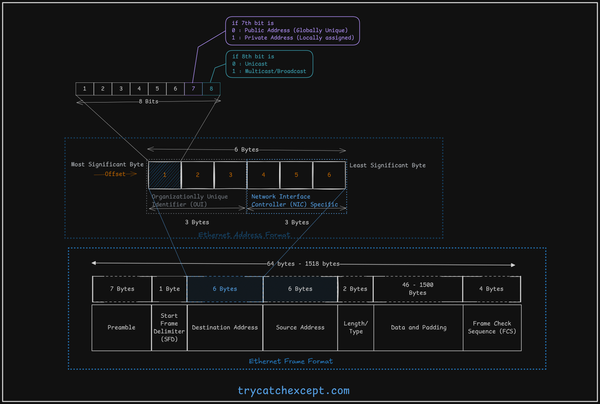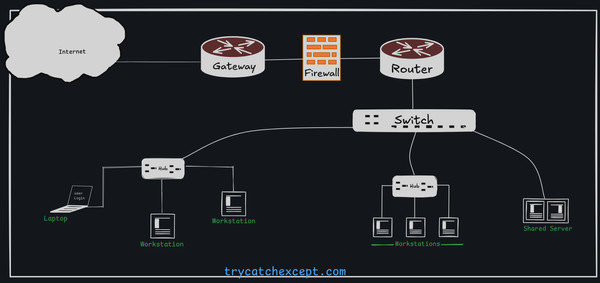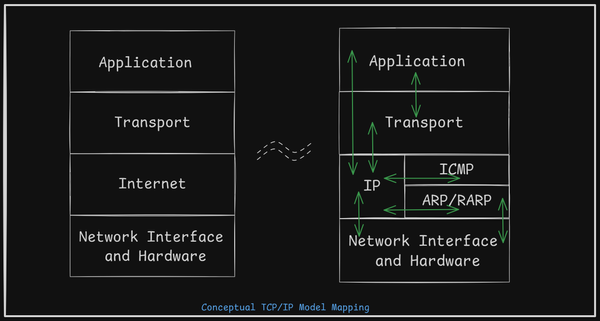How to create your own shell in Linux?

In Linux, we all know the bash shell, it’s an interpreter which accepts the system commands and gives the result as output or error. What if you want to create your own shell and your own commands to run on that shell?
Knowing C and Linux system calls make it easier to create your own shell.
Below is the source code to generate a shell name as rshell which supports a few commands like “help”, “exit”, “about”, “version” and “cd”.
#include <stdio.h>
#include <stdlib.h>
#include <unistd.h>
#include <sys/wait.h>
#include <string.h>
#define SHELL_NAME "rshell:~$"
const char *rshellcmd[5] = {"help", "exit", "about", "version", "cd"};
/*Help function*/
void printhelp()
{
printf("rshell version 1.0\n");
printf("these are the few internal commands for rshell\n\n");
printf("\thelp- \n\tabout-\n\tversion-\n\tcd-\n\texit-\n");
}
/*Exiting the rhsell*/
void exitrshell()
{
printf("exiting rshell\n");
exit(0);
}
/*About rshell*/
void aboutrshell()
{
printf("rhell version 1.0\n");
printf("Developed by Rohit Kumar [rohit12techie@gmail.com]\n");
printf("copyright: Rohit Kumar\n");
}
/*Version of rshell*/
void versionrshell()
{
printf("rshell version 1.0\n");
}
void changedirectory(char *cmd){
char *path = NULL;
char *tok = strtok(cmd, " ");
if(tok != NULL){
path = strtok(NULL, " ");
}
if(path != NULL){
int ret = chdir(path);
if(ret != 0){
printf("rshell: cd: %s: No such file or directory\n",path);
}
}
}
/*Handling internal command to rshell like "help, about, version, exit"*/
int handleinternal(char *cmd)
{
for(int i=0; i<5; i++){
if(strncmp(cmd, rshellcmd[i], strlen(rshellcmd[i])) == 0){
switch(i){
case 0: printhelp(); break;
case 1: exitrshell(); break;
case 2: aboutrshell(); break;
case 3: versionrshell();break;
case 4: changedirectory(cmd);break;
}
return 1;
}
}
return 0;
}
void initshell()
{
#define ANSI_COLOR_GREEN "\x1b[1;32m"
#define ANSI_COLOR_RESET "\x1b[0m"
char *user = getenv("USER");
if(user != NULL){
printf(ANSI_COLOR_GREEN "%s@%s" ANSI_COLOR_RESET ,user,SHELL_NAME);
}
else{
printf(SHELL_NAME);
}
}
int main()
{
printf("#########################################################################\n");
printf("## ##\n");
printf("## Welcome to rshell ##\n");
printf("## ##\n");
printf("#########################################################################\n");
while(1){
initshell();
char *str = NULL;
size_t size = 0;
int i =0;
char *strlist[4];
int len = getline(&str, &size, stdin);
str[len-1]='\0';
if(handleinternal(str)){
continue;
}
char *tok = strtok(str," ");
while(NULL != tok){
strlist[i++] = tok;
tok = strtok(NULL," ");
}
strlist[i]=NULL;
pid_t pid = fork();
if(pid >= 0){
if(pid == 0){
int ret = execvp(strlist[0],strlist);
if (ret < 0) {
printf("\n%s: command not found [%d]\n",strlist[0],ret);
}
exit(0);
}
else{
wait(NULL);
}
}
else{
printf("fork() failed\n");
}
}
return 0;
}The output of the above code would look like the below image.