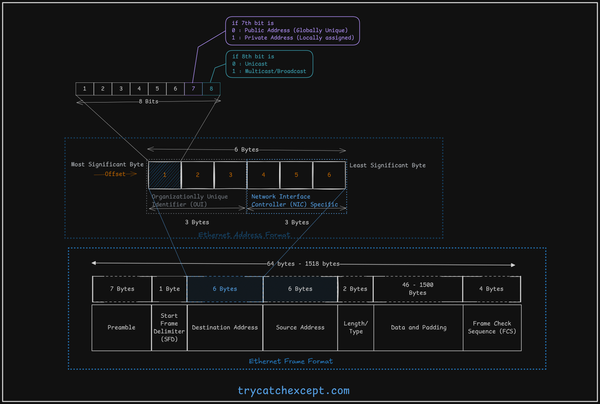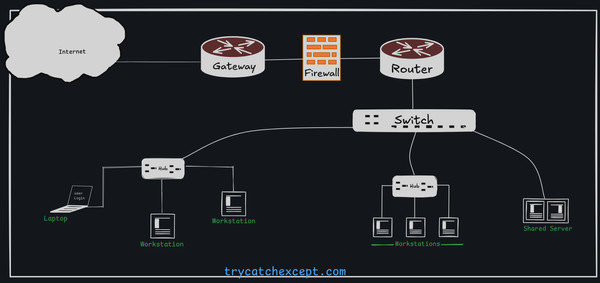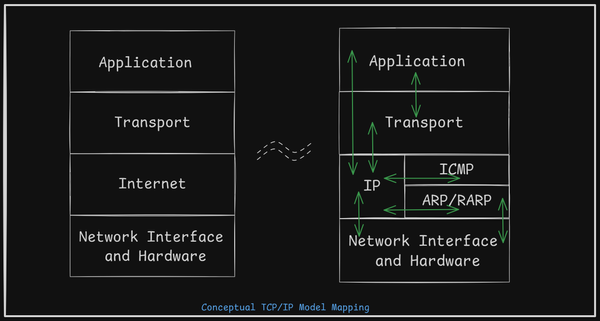Introduction to Computer Networking
Computer Networking Fundamentals, Broadcasting, Point-to-point Networks, Network Topologies, LAN, WAN, Circuit Switching, Packet Switching, Multiplexing
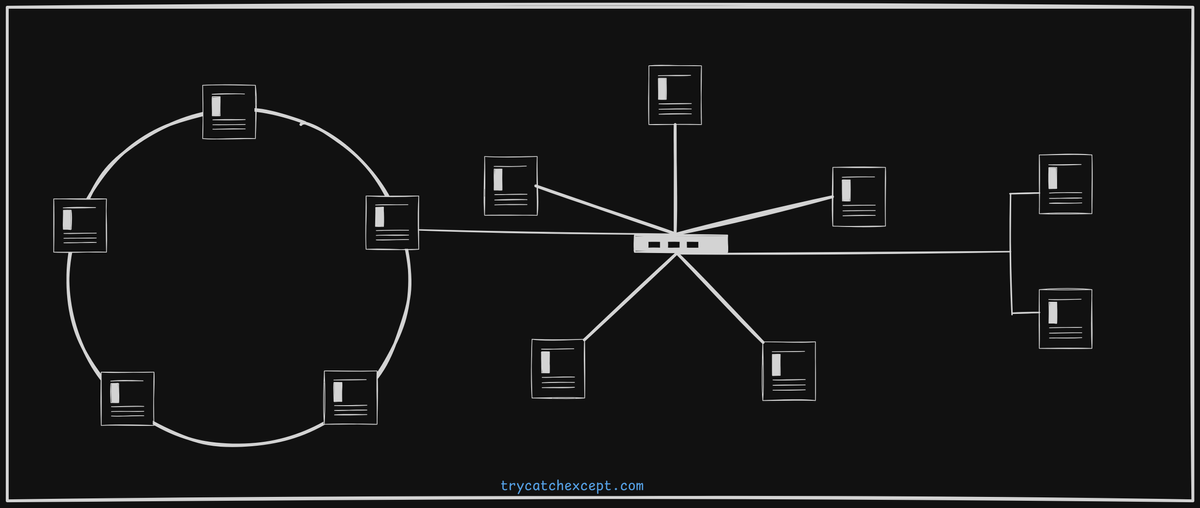
In the 1960s, the first efforts to interconnect a few heterogeneous computers were made, laying the groundwork for modern computer networking.
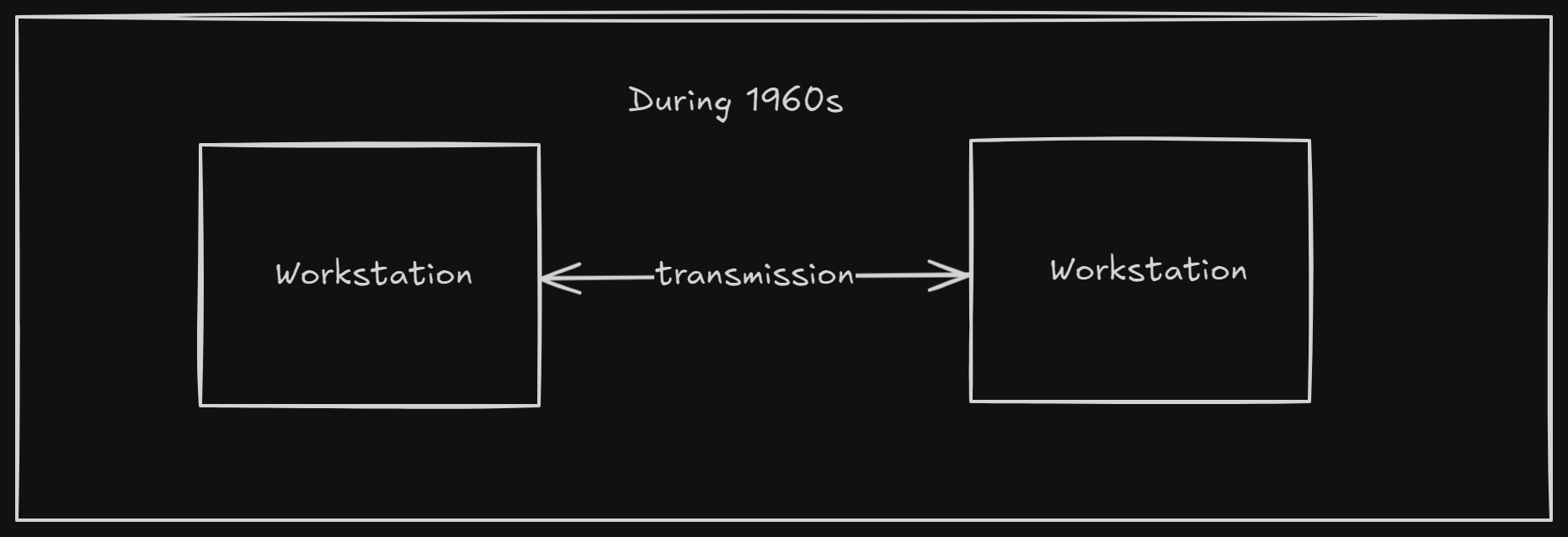
A computer which is part of a network will usually have both hardware adn software components.
- Hardware component -
network card or a modem - Software component -
networking protocol
These protocols ensure smooth and standardized communication between different devices on the network.
This enabled the few possibilities:
- Network communication
- Share information
- Share h/w resource like (disk)
- Share software
Types of transmission technologies
-
Broadcast networks
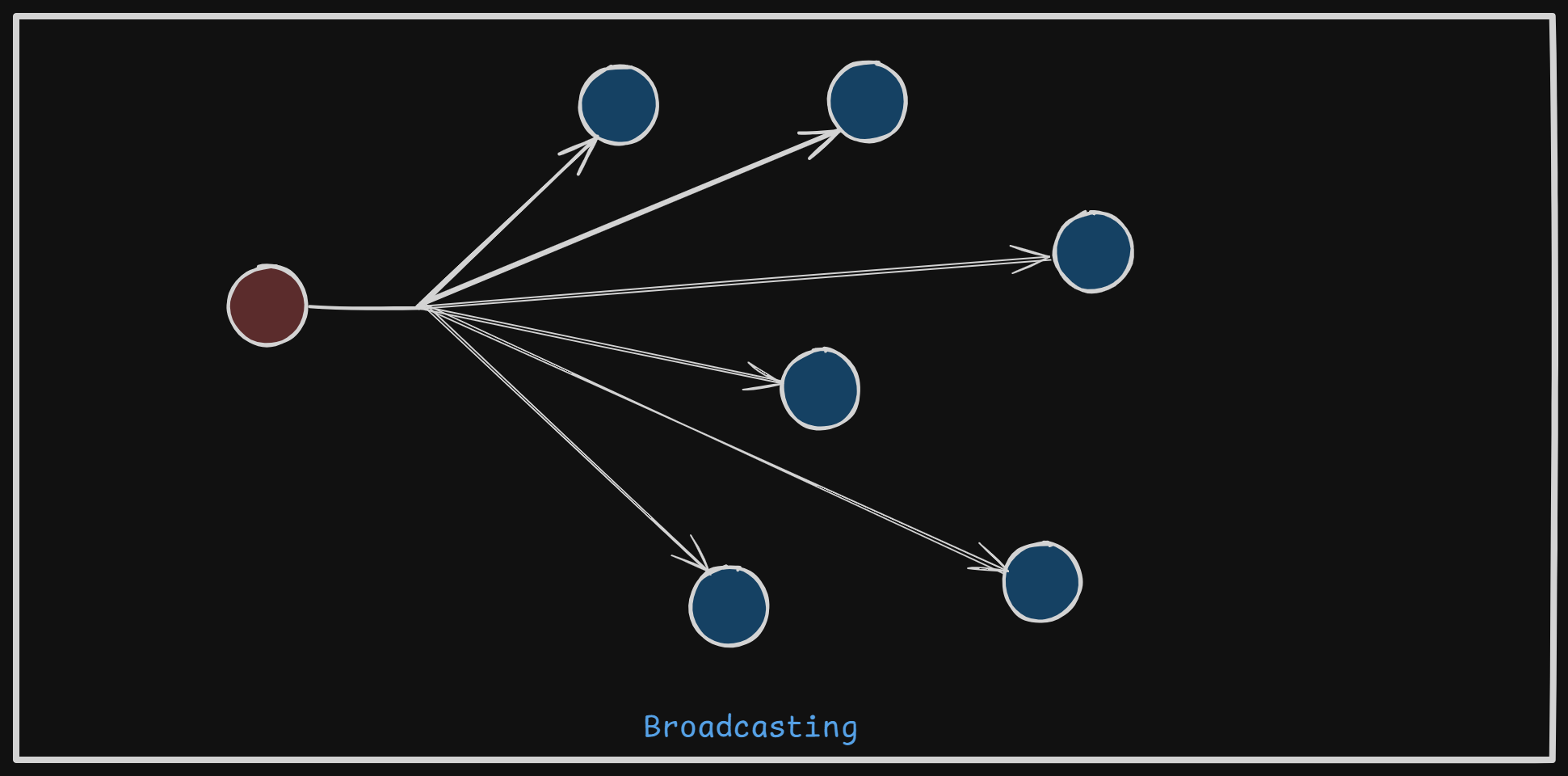
Single communication channel that is shared by all the machines in the network. -
Point-to-point networks
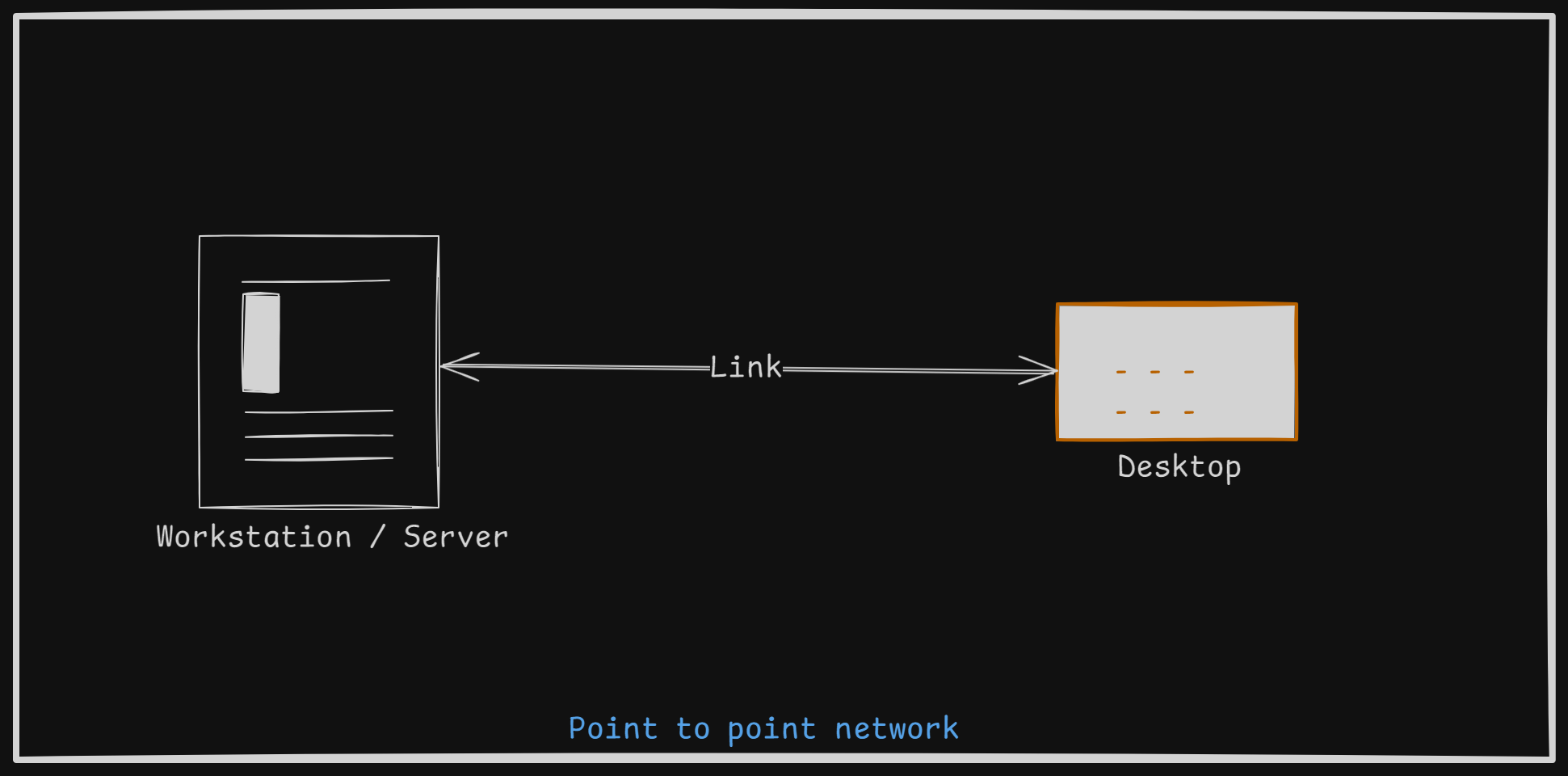
Often many connections between individual pairs of machines, with multiple possible routes of varying lengths. This is where routing algorithms become crucial, as they determine the most efficient path for data to travel between devices
Why networking ?
- Exchanging information
- Sharing information
- Sharing hardware resource
- Sharing software resource
- Preserving information
- Protecting information
Common applications around computer networks
- Chat Application
- Web Pages / Websites
- Video conference
- E-commerce
Basic components of computer networks
-
Mobile Devices - Laptop, Mobile Phone
-
Workstations - individual computer
-
Servers
- File Server
- Print Server
- Mail Server
- Proxy Server
- Remote Access Server
- Application Server
- Web Server
- Backup Server
-
Network interface device - ethernet card / modem
-
Network bridge devices - switches, routers, hubs
Network Topology
Network topology refers to the arrangement or layout of different devices (nodes) and connections (links) in a computer network. It defines how devices are interconnected and how data flows between them. The topology affects performance, reliability, and scalability of the network.
Physical Topologies
Physical topology refers to the actual physical layout and arrangement of devices (nodes) and cables in a network.
- Bus Topology
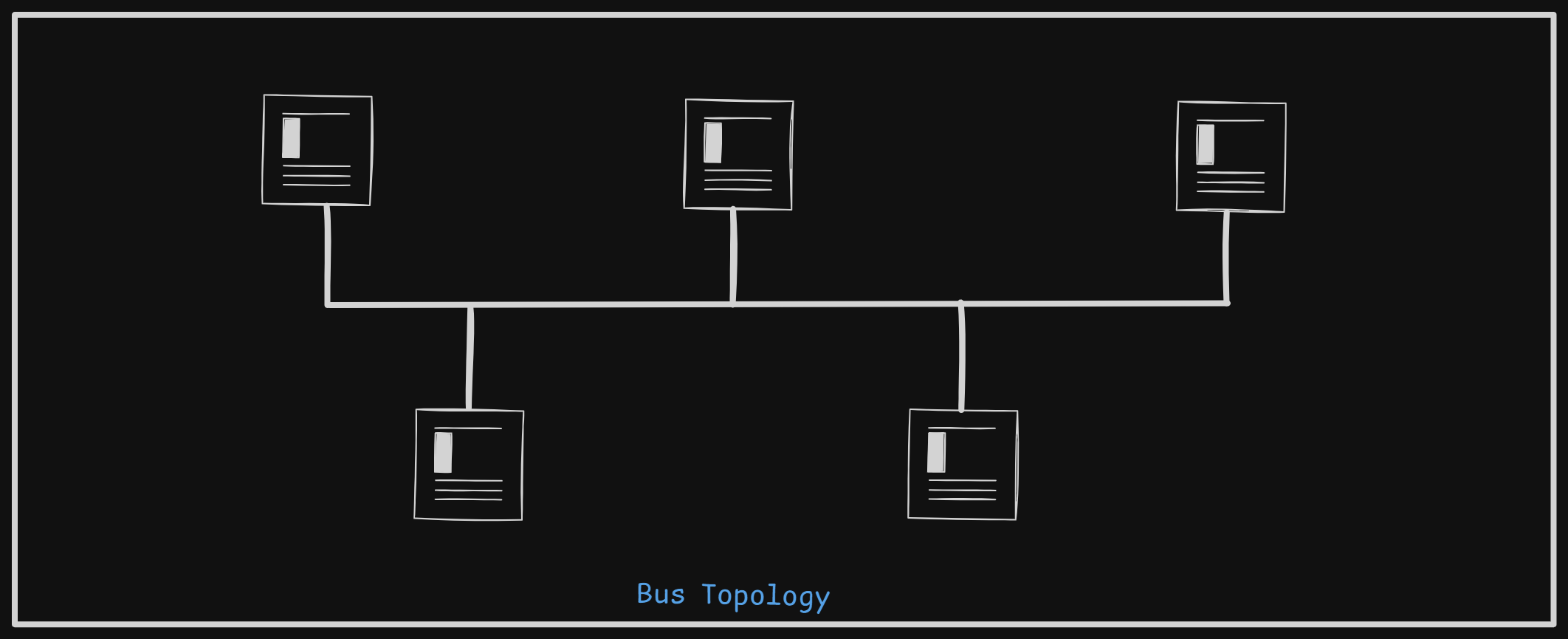
- Ring Topology
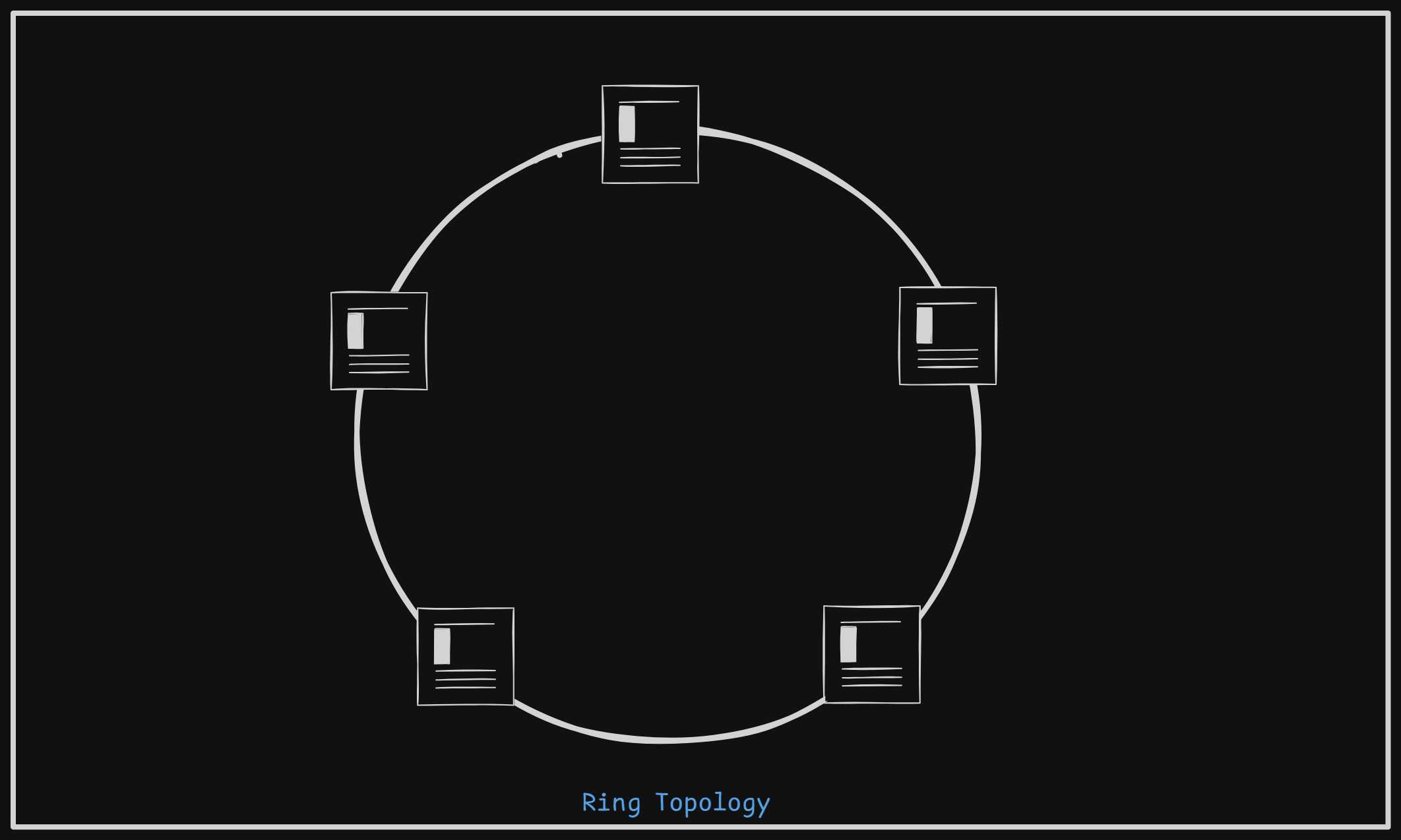
- Star Topology
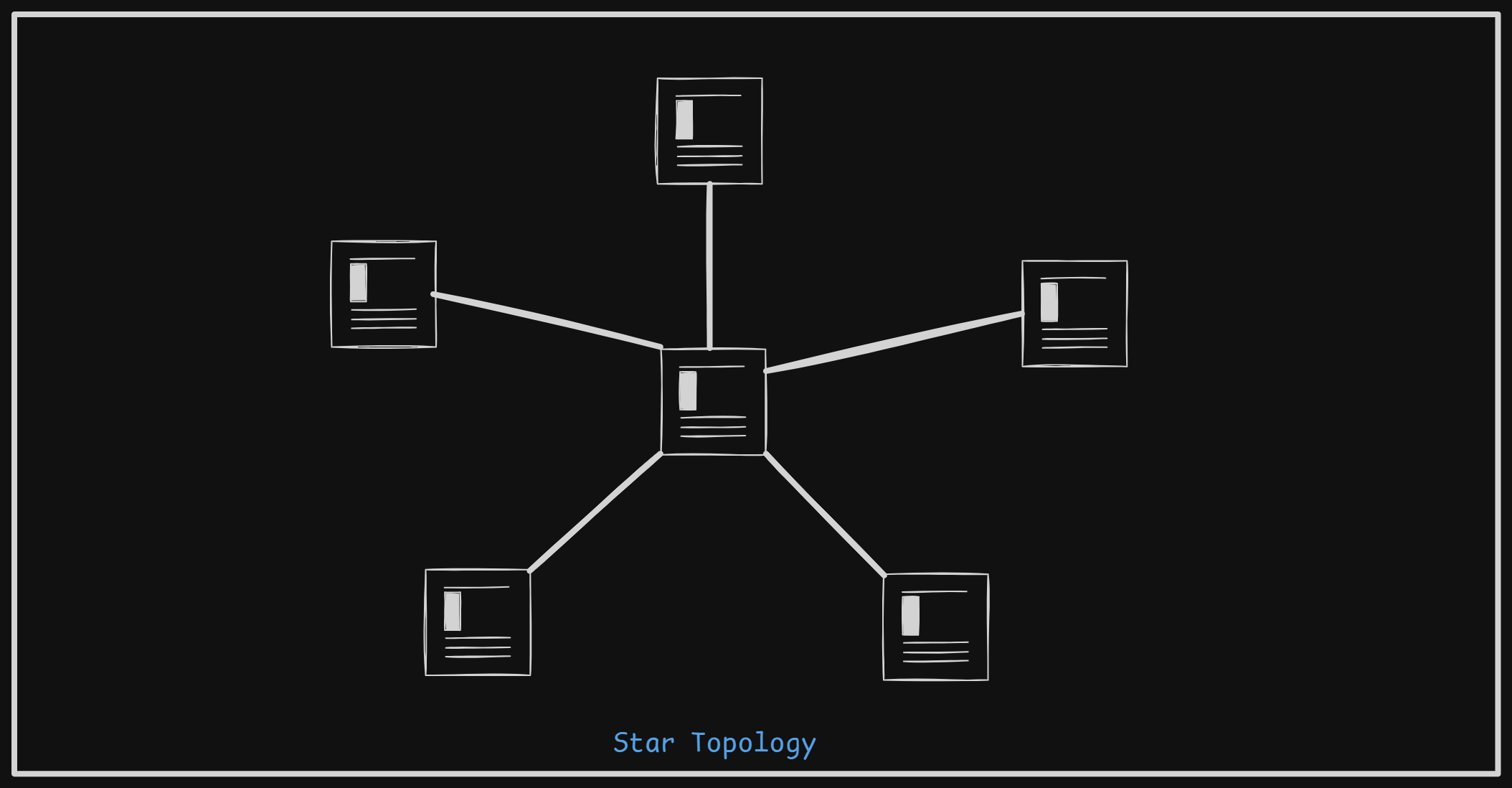
- Mesh Topology
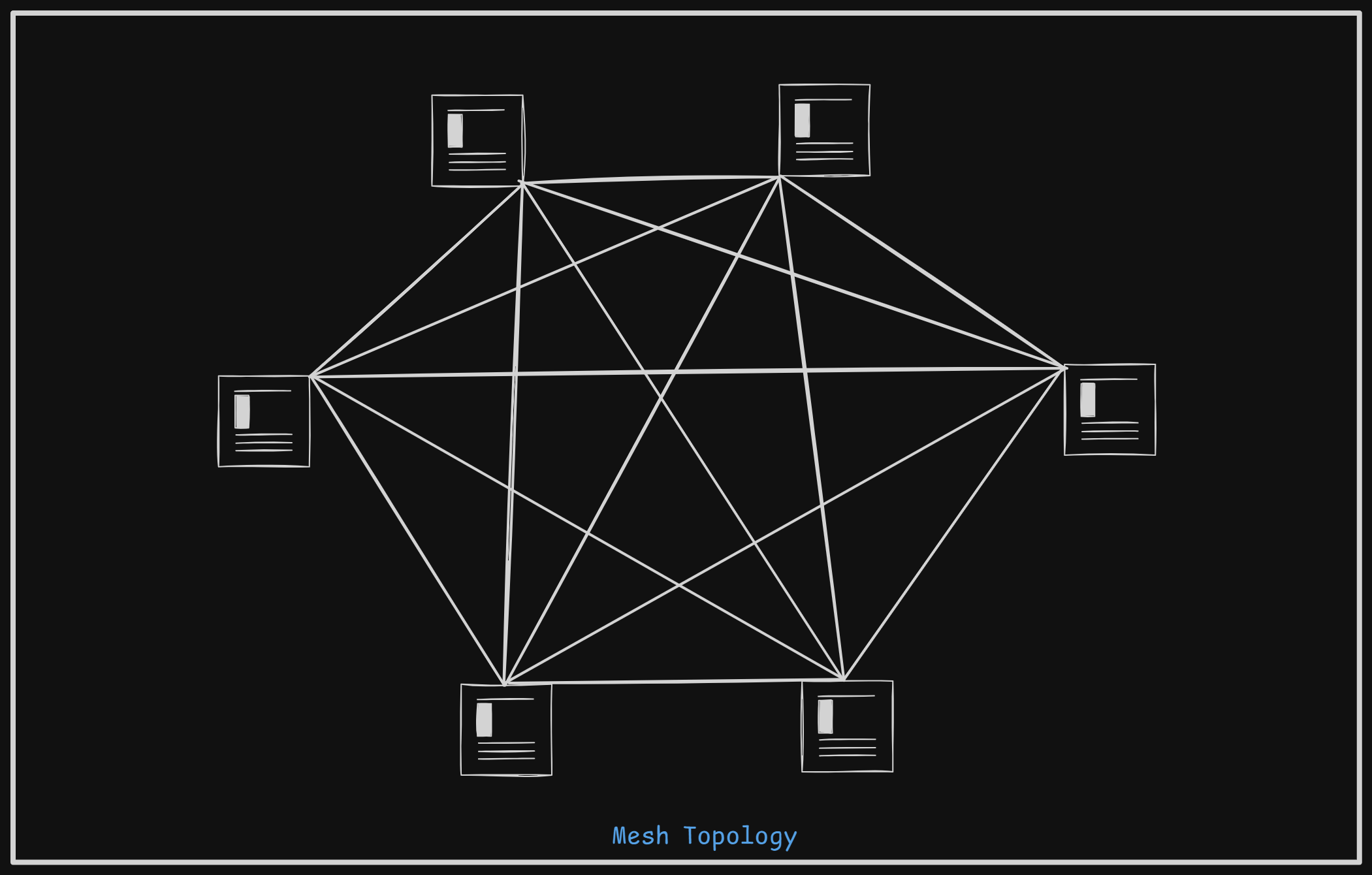
- Tree Topology
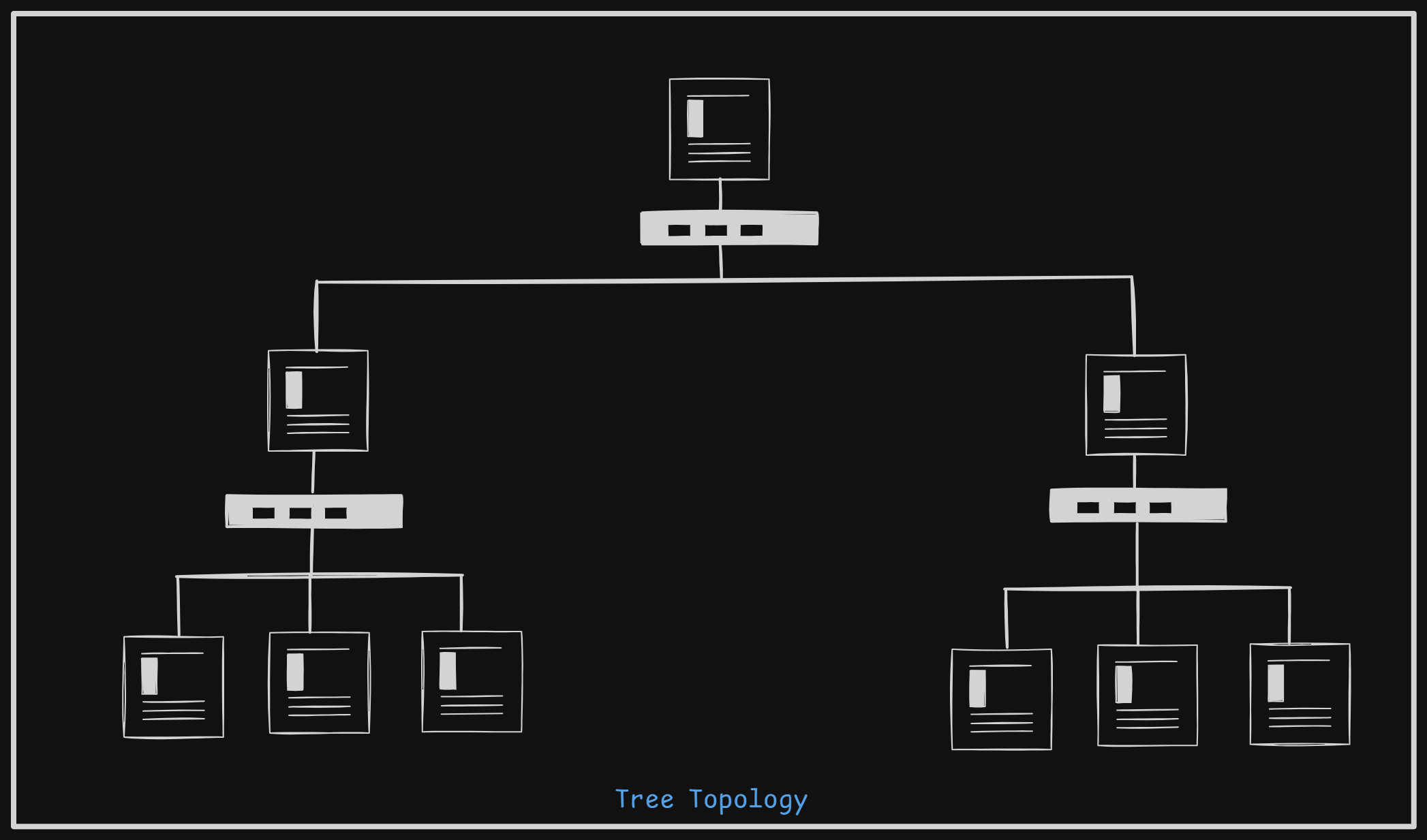
- Hybrid Topology
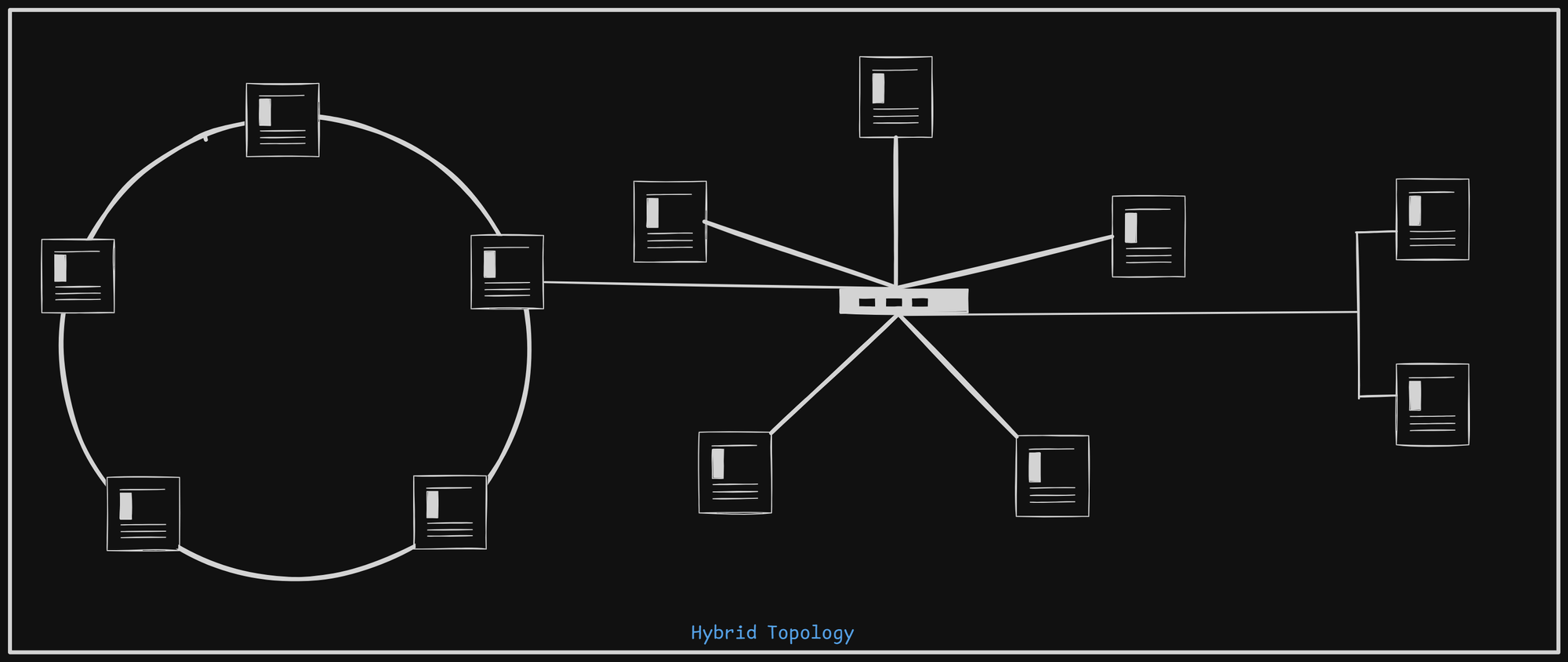
Logical Toplogies
A logical topology refers to how data flows within a network, regardless of its physical layout.
- Logical Bus Topology
- Logical Ring Topology
- Logical Star Topology
- Logical Mesh Topology
Classification of Networks
Based on Area covered
- Local Area Networks (LAN)
- These are privately owned networks within a single building or home, designed to connect personal computers and workstations for sharing resources and exchanging information.
- Wireless Local Area Networks (WLANs) - connects the devices without wires using radio frequencies. Also know as WiFi Network.
- Wide Area Networks (WAN)
- These networks connect devices or other networks over long distances, enabling communication across various geographical locations.
- It uses different devices like switches, exchnages and routers to connect the devices and networks.
Telecommunication networks techniques
-
Circuit Switching: A technique where a dedicated communication path is established between two network points for the duration of the transmission.
- Example: Used in traditional telephone networks (PSTN).
- Pros: Guaranteed bandwidth and consistent communication quality.
- Cons: Inefficient for data transmission because the line remains reserved even when no data is being sent.
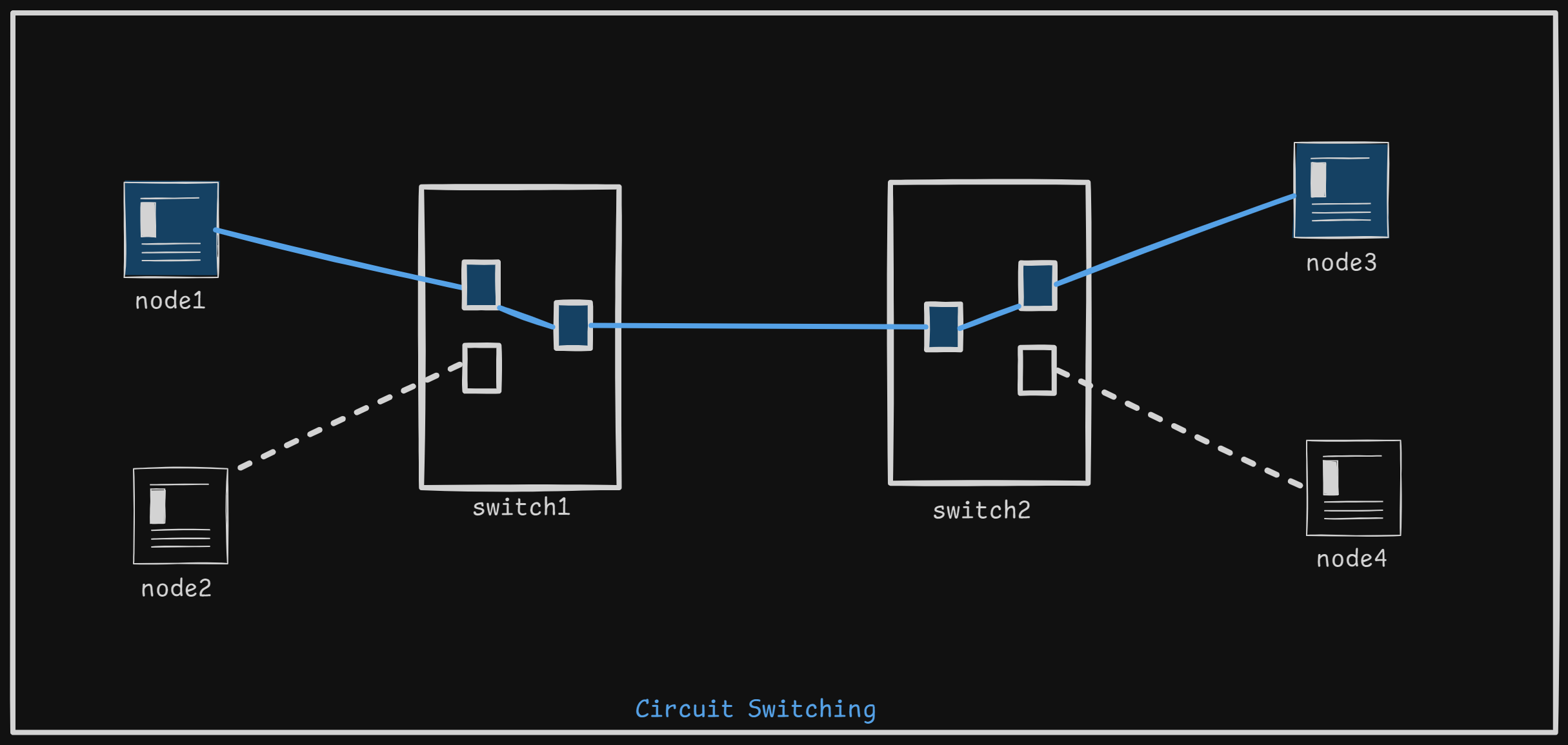
-
Packet Switching: Data is broken into packets that are transmitted independently across the network and reassembled at the destination.
- Example: Commonly used in IP-based networks like the Internet.
- Pros: Efficient use of network resources and more robust in case of line failure.
- Cons: Can introduce delays or packet loss in congested networks.
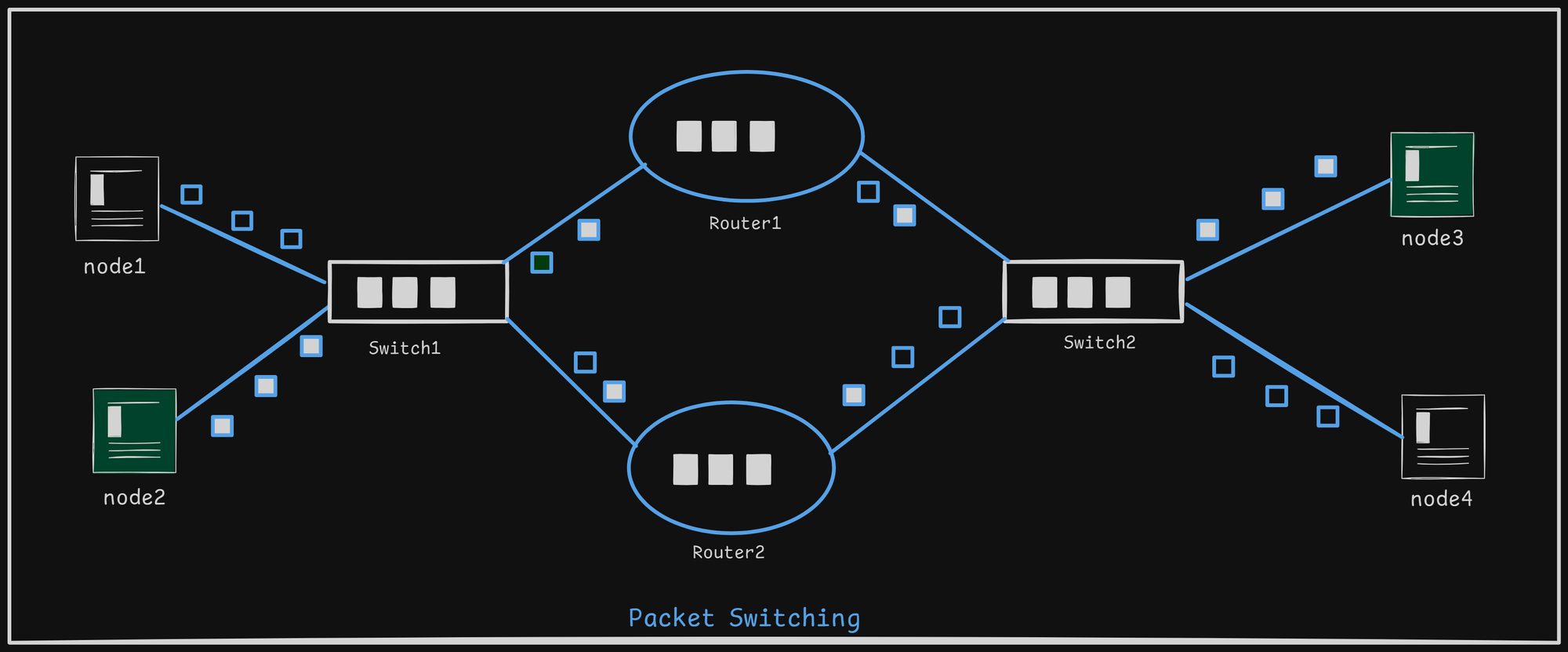
-
Multiplexing: A technique that allows multiple signals to be transmitted over a single communication channel simultaneously.
- Types:
- Time-Division Multiplexing (TDM): Divides the channel into time slots for different data streams.
- Frequency-Division Multiplexing (FDM): Allocates different frequency bands for different data streams.
- Pros: Maximizes the use of available bandwidth.
- Cons: More complexity in managing multiple signals.
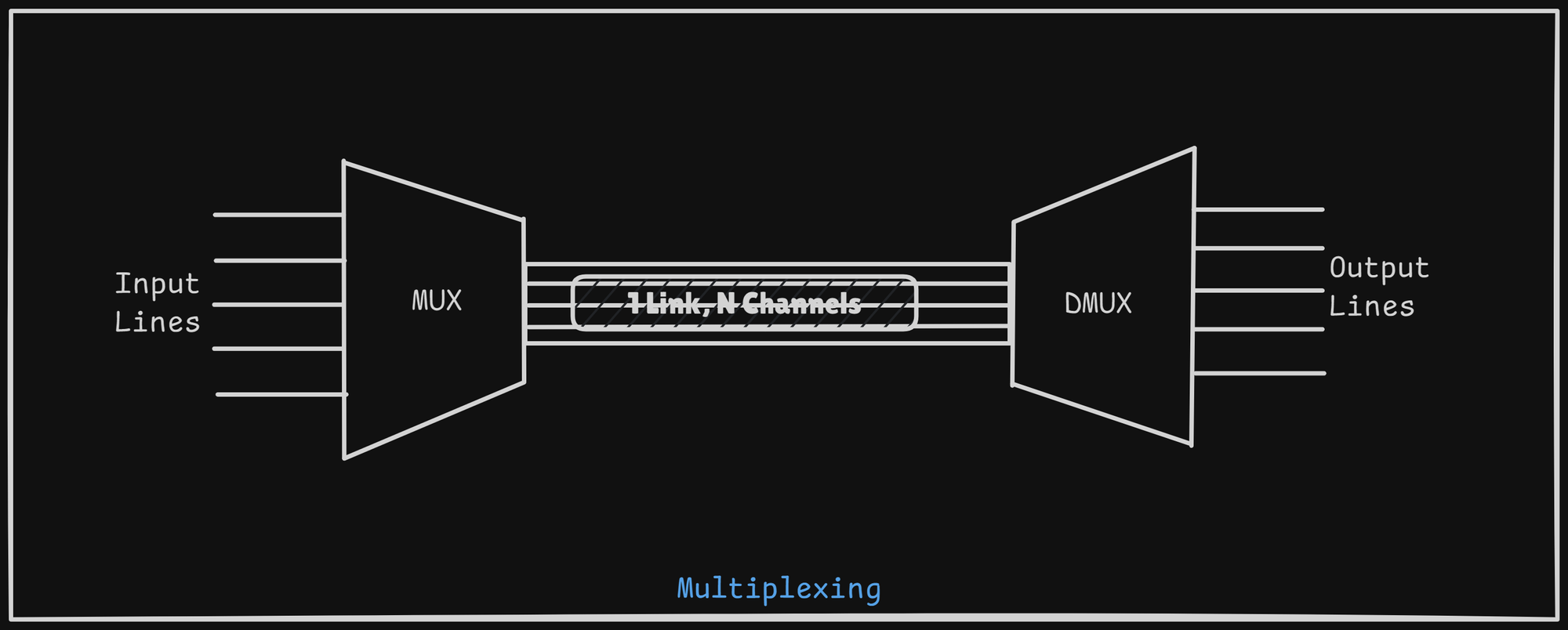
- Types:
-
Virtual circuit packet switching: A hybrid approach where a predefined path is established before packet transmission, but data is still broken into packets like in packet switching.
- Example: Used in Asynchronous Transfer Mode (ATM) and MPLS (Multiprotocol Label Switching).
- Pros: Combines the advantages of circuit and packet switching.
- Cons: Less flexible than pure packet switching.
Takeaways
Understanding computer networking enables you to grasp how devices communicate in today's connected world. It's essential to consider different topology designs when exploring networking solutions. Familiarity with various transmission techniques also deepens your understanding of networking concepts.
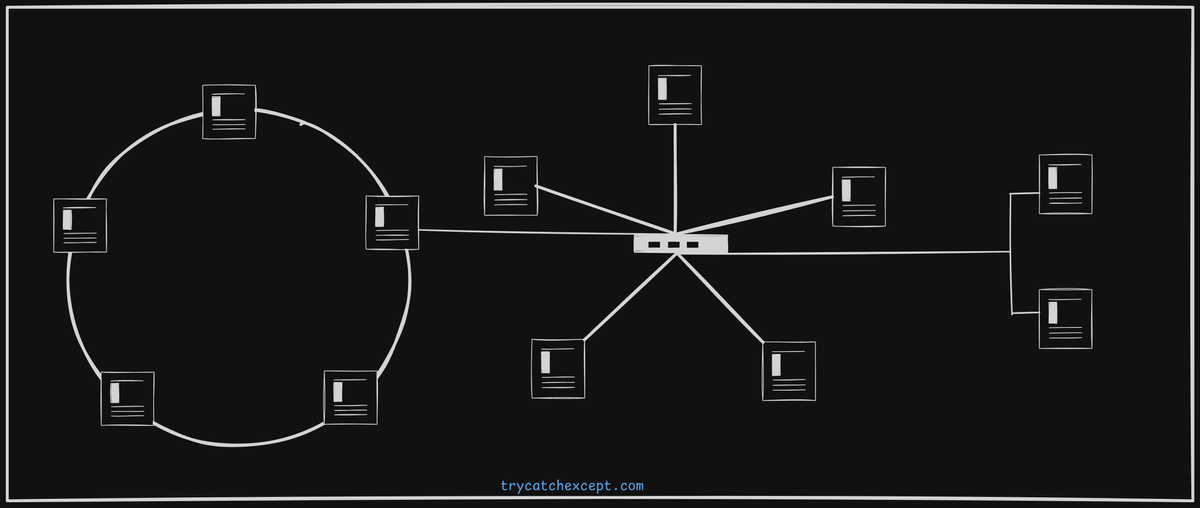
💡Your next reading topic.