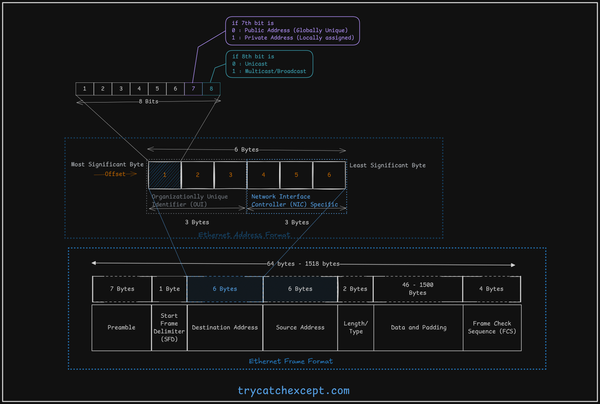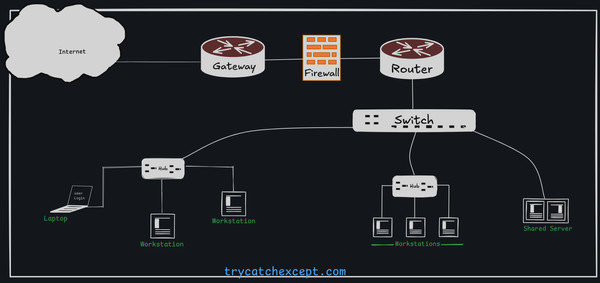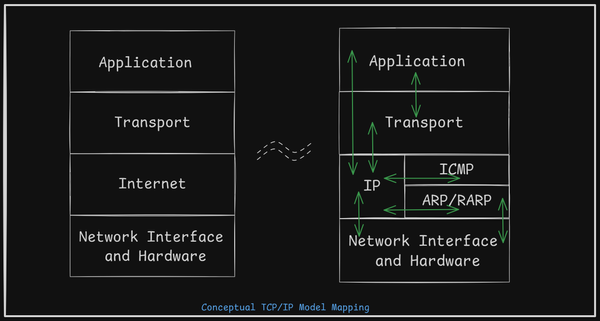Migration of Redmine Issues to JIRA

Are you planning to move the redmine issues to JIRA ?
Ways to merge Issues from Redmine to JIRA.
Using JSON
Using CSV
Using Plugin
Merging is tough if you are moving from Redmine to JIRA. One has to compromise with many things while moving from Redmine to JIRA.
Things one has to Compromises:
- Redmine is free but JIRA comes with a cost.
- You may lose historical information about the project.
- For summary type tasks there is no assignee field. it will go as unassigned in JIRA after migration.
- If the user left the organization and JIRA is not having details by default it shows blank or importer details.
- Text formatting won’t be the same.
- There is no background color for the sentence.
- While importing JIRA creates a “custom field” make sure you run first migration on test setup or delete the old custom fields manually before it gets flooded.
- You can not have the same issue id on JIRA. JIRA will create a new issue id while migrating.
- You may lose external linkage with issue id. Suppose one has an issue history where issue id was used to check-in code in git. It will be difficult to keep the same record.
- There is no subproject in JIRA.
- You may see attachment errors.
- You may lose links to the Redmine wiki.
If you still planning to move to JIRA. There could be some workarounds for the above problems.
- Use a plugin to migrate the issue or use the redmine2Jira python package to import.
- Create a script that will validate all the fields in JIRA post-migration.
- The script may not help so you have to go through multiple review processes to find out all the problems.
- Before importing create a bot user “Importer” and let it do the migration work.
- For a few issues there will be not assignee and reporter, You can create a custom field as an original reporter and original assignee and update the field using rest API.
- See the Macros available in Redmine and corresponding macros for JIRA. Run the script and replace that on JIRA.
- For the subproject, one can use component features in JIRA.
- You can map the Redmine Issue ID as an external Issue ID on JIRA.
Recommendations:
- Maintain Redmine but start afresh in JIRA – With your required workflow design while migration, you may impose Redmine features to JIRA and limiting yourself to explore the complete feature of JIRA so this will be best if you start fresh in JIRA.
- Keep the Redmine old issues in JIRA just for history – One can migrate the issues following the above workaround but keep that as an old project just for history purpose and completely get rid of Redmine.
- Migrate the issues if you completely understand the mapping between Redmine and JIRA – For example, Summary Task can be mapped as EPIC in JIRA and author in Redmine as a reporter in JIRA.
- Agile board design – Understand your project requirement and follow the correct board.