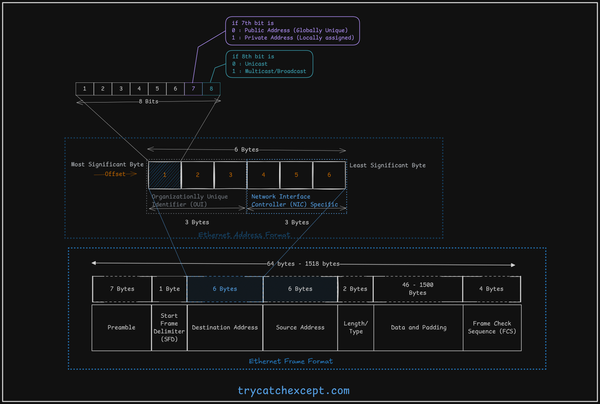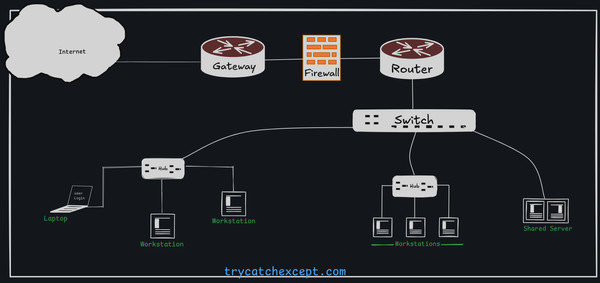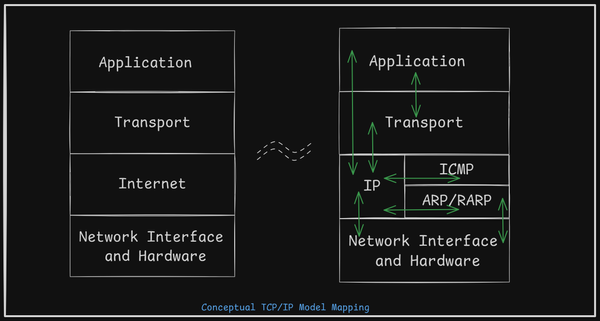Modern Linux Boot Process ?
Linux Boot Process, BIOS, UEFI, Bootloader, Initramfs, Systemd, Login, Shell
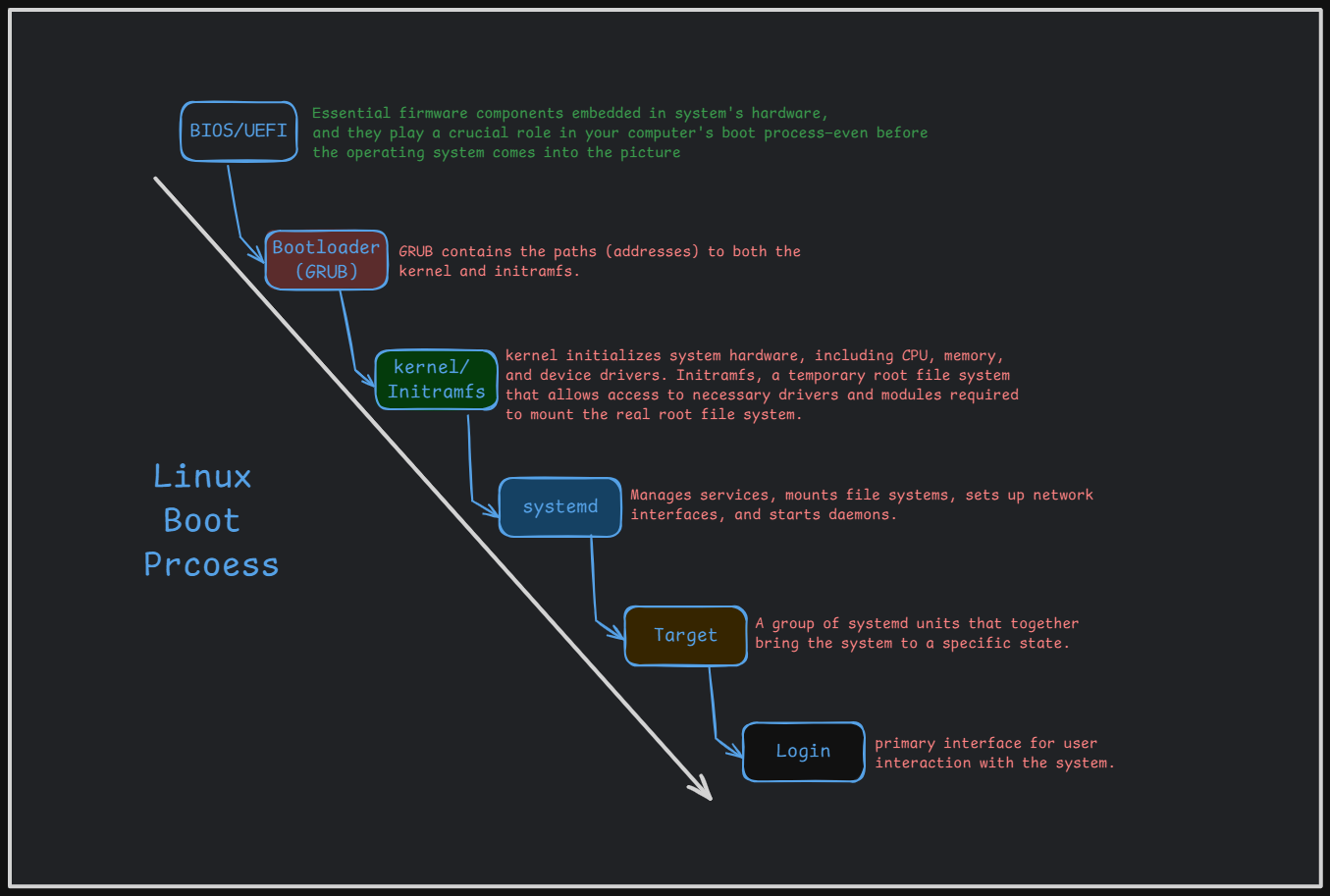
The modern Linux boot process typically involves multiple stages that transition from system power-on to a fully running operating system. Here's an overview of the key steps in the Linux boot process:
BIOS/UEFI Initialization:
- BIOS (Basic Input/Output System) or UEFI (Unified Extensible Firmware Interface) is the first code that runs when the computer is powered on.
- POST - Power On Self Test. It initializes and tests hardware components
- It looks for a bootable device (such as hard drives, SSDs, or USBs), and transfers control to the bootloader located in the Master Boot Record (MBR) or GUID Partition Table (GPT).
Bootloader
- The bootloader (GRUB) is responsible for loading the Linux kernel into memory and passing control to it.
- It may provide a boot menu to select different operating systems or kernel versions.
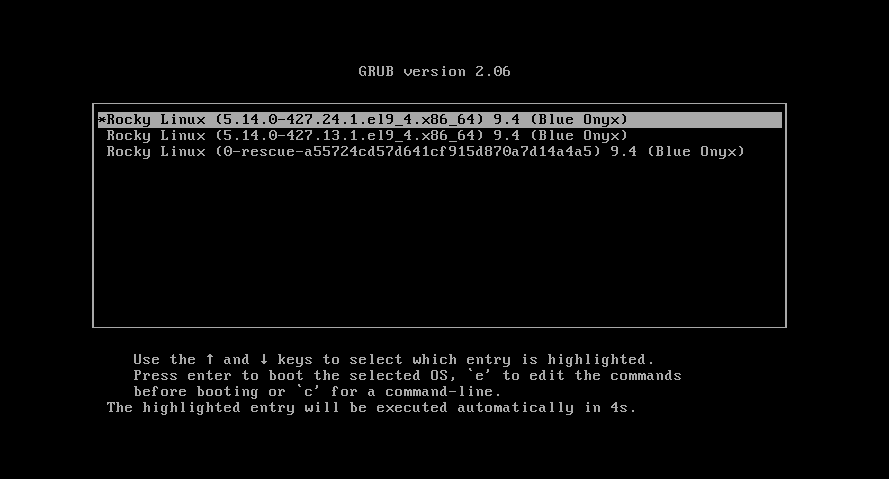
Initial RAM Disk (initramfs)
- The kernel initializes system hardware, including CPU, memory, and device drivers.
- It mounts the initial RAM disk (initramfs), a temporary root file system that allows access to necessary drivers and modules required to mount the real root file system.
- The kernel detects and configures all necessary hardware for the system to operate.
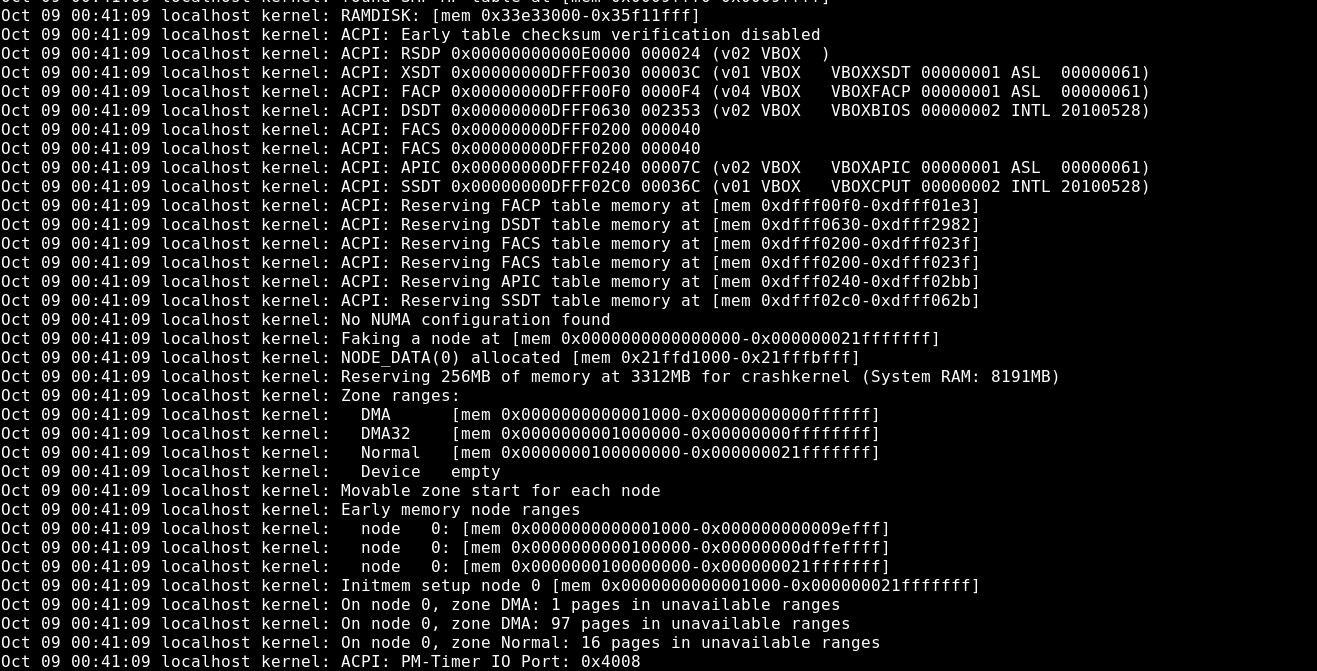
Systemd
- Once the kernel has loaded and set up basic hardware, it hands over control to the systemd (first process of the kernel).
systemdreads configuration files from/etc/systemd/, and it manages services, mounts file systems, sets up network interfaces, and starts daemons.
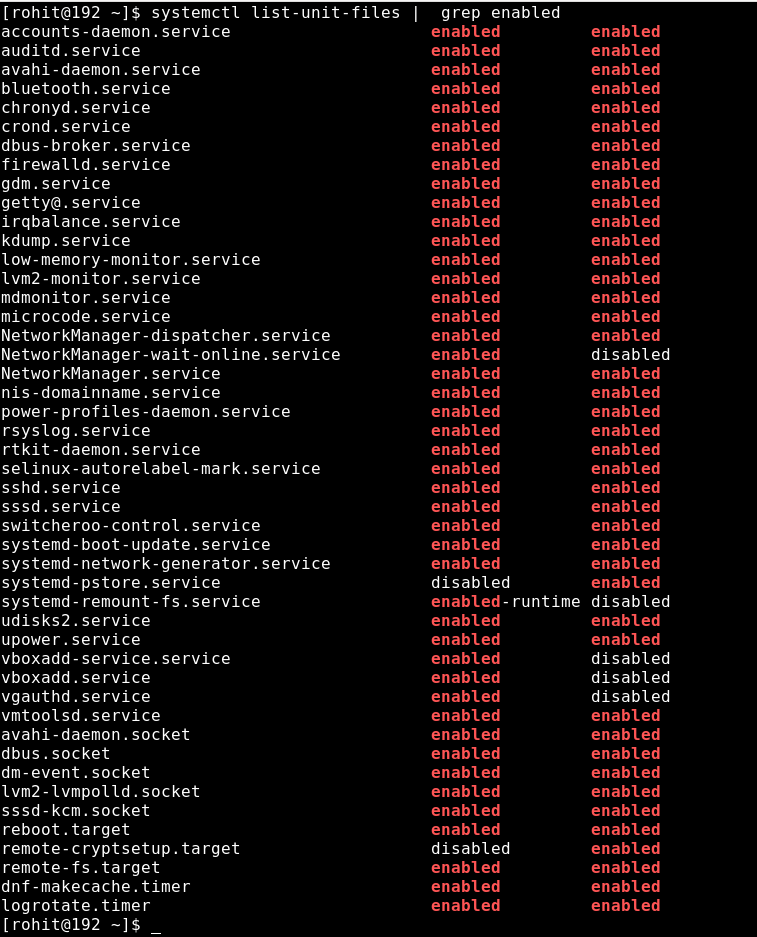
Target
systemdswitches to the target specified in its configuration. (typicallymulti-user.targetfor a full multi-user, non-GUI system, orgraphical.targetfor GUI-based systems).- At this point, all necessary services and daemons like networking, login, display managers (e.g., GDM, LightDM) are started.
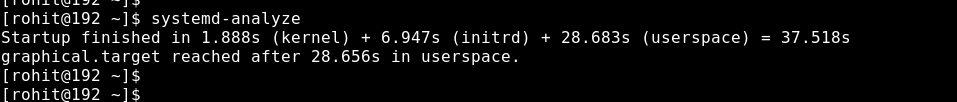
Login and Shell
- Once systemd completes its work, the system prompts the user with either a command-line login or a graphical login screen (depending on whether the system is in text or graphical mode).
- After login, the user's shell environment or desktop environment is launched, and the system is fully operational.