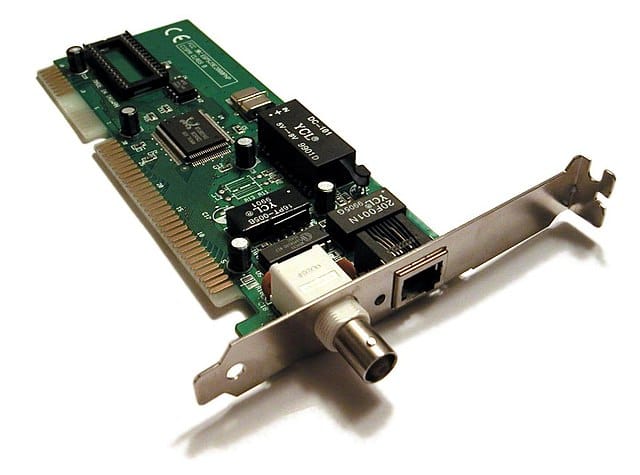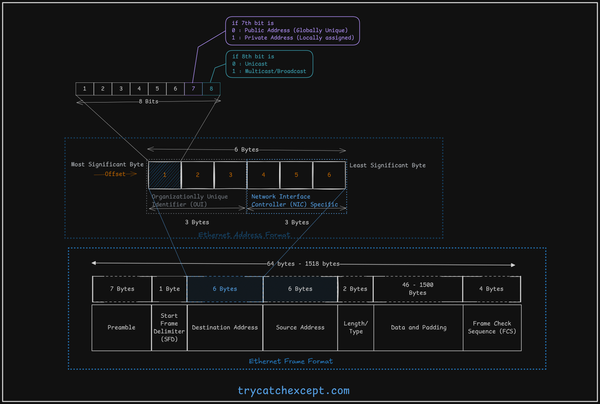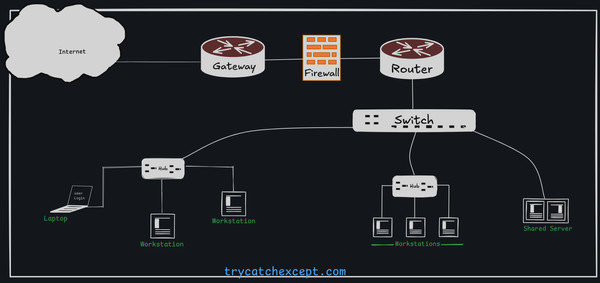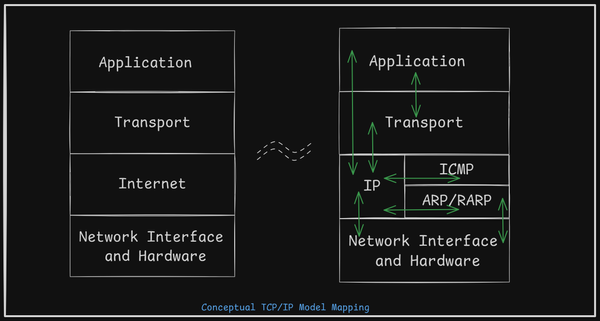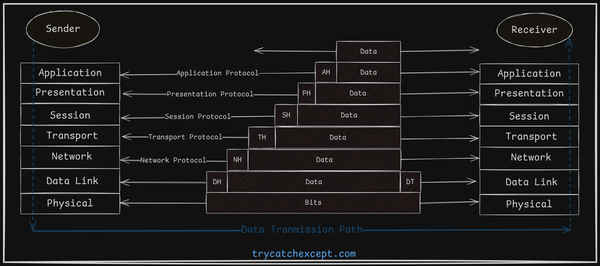Network Media Types
Network Media Types, Twisted-Pair Cable, UTP (Unshielded Twisted Pair), STP, Coaxial Cable, Fiber-optic, Wireless Communication, Network Card, NIC, Wireless network interface controller, WNIC

Network media refers to the physical pathway through which electrical signals travel between different components. Common types of network media include twisted-pair cables, coaxial cables, fiber-optic cables, and wireless connections.
Twisted-Pair Cable
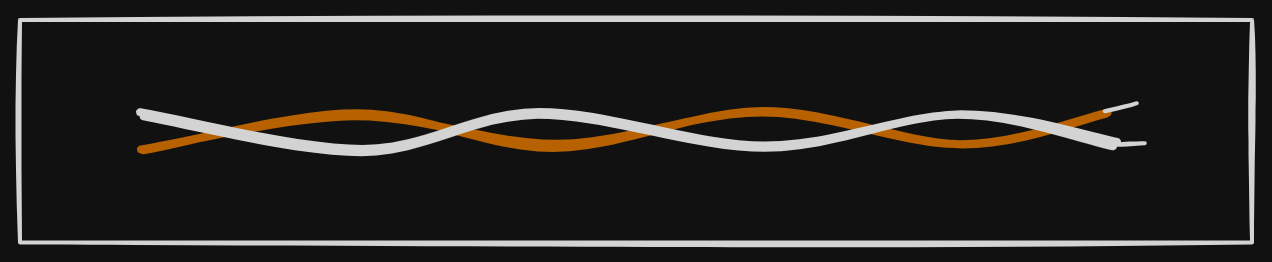
-
Twisted-pair cable is a widely used type of cabling essential for telephone communications and most contemporary Ethernet networks. It consists of pairs of wires that create a circuit capable of transmitting data. The wires in each pair are twisted together to minimize crosstalk, which is the interference caused by the electromagnetic noise from nearby pairs.
-
When an electrical current flows through a wire, it generates a small circular magnetic field around it. When two wires are placed in close proximity within a circuit, their opposing magnetic fields interact, effectively cancelling each other out. This cancellation extends to external magnetic fields as well, enhancing the overall signal integrity. The twisting of the wires amplifies this cancellation effect, providing an added layer of protection against interference.
-
Through this design, twisted-pair cables achieve a degree of self-shielding, making them efficient for network communication. There are two primary types of twisted-pair cables: Unshielded Twisted Pair (UTP) and Shielded Twisted Pair (STP).
Unshielded Twisted Pair (UTP)
- UTP cable consists of four pairs of wires, making it a versatile medium used in various networking environments. Each of the eight individual copper wires is encased in insulating material, and the wires in each pair are twisted around one another.
- The twisting of the wire pairs is crucial because it relies on a cancellation effect that helps minimize signal degradation caused by electromagnetic interference (EMI) and radio frequency interference (RFI). To further combat crosstalk between the pairs, the number of twists varies across the cable. UTP cables must adhere to specific standards that dictate how many twists are allowed per meter (or 3.28 feet).
- Typically, UTP cables are terminated with a Registered Jack 45 (RJ-45) connector, which features eight wires and is commonly used to connect computers to local area networks (LANs), especially in Ethernet setups.
- One of the significant advantages of UTP cable is its compact size. This small size makes installation easier, as UTP doesn’t occupy as much space in wiring ducts compared to other types of cable. Additionally, UTP is relatively inexpensive, costing less per meter than other LAN cabling options.
- It has some drawbacks - It tends to be more susceptible to electrical noise and interference compared to other networking media, and the distance between signal boosts is shorter than for coaxial or fiber-optic cables.
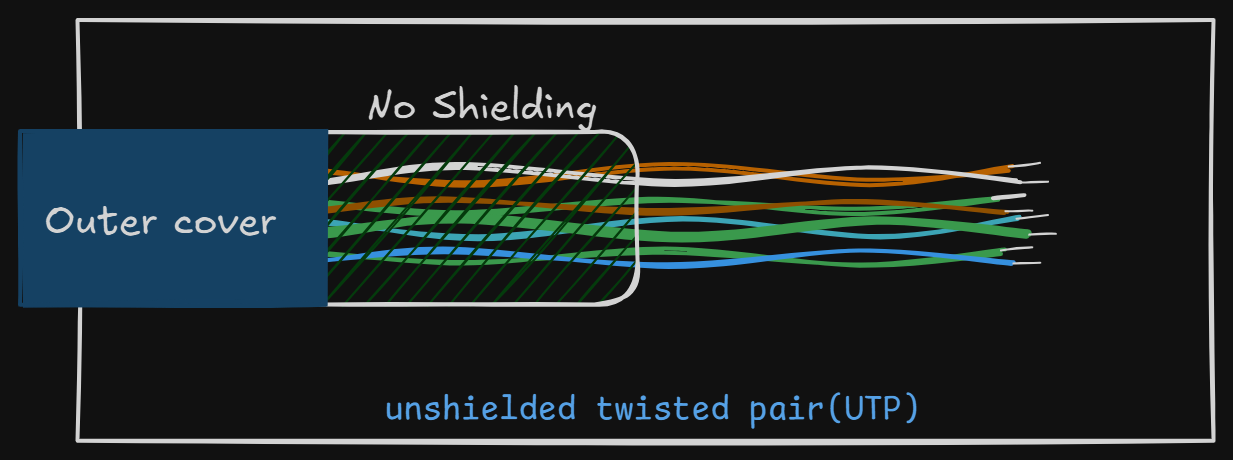
Commonly used types of UTP cabling are as follows:
- Category 1 used for telephone communications. Not suitable for transmitting
data. - Category 2 Capable of transmitting data at speeds up to 4 megabits per second
(Mbps). - Category 3 used in IOBASE-T networks. Can transmit data at speeds up to
1 Mbps. - Category 4 used in Token Ring networks. Can transmit data at speeds up to 16
Mbps. - Category 5 can transmit data at speeds up to 10Mbps.
- Category 5e Used in networks running at speeds up to 100Mbps or 1 Gbps.
- Category 6 Typically, Category 6 cable consists of four pairs of 24 American Wire Gauge (AWG) copper wires. Category 6 cables are currently the fastest standard for UTP.
Straight cables will have the Transmit and Receive cables connected to receive and transmit cables. PCs or other equipment to a HUB or Switch.
Crossover cable is a cable that maps all output signals on one connector to the input signals on the other connector, allowing two electronic devices to perform full-duplex communication. It also allows devices to communicate without a switch, hub, or router.
Shielded Twisted Pair (STP)
Shielded twisted-pair (STP) cable incorporates shielding, cancellation, and wire twisting to enhance data transmission.
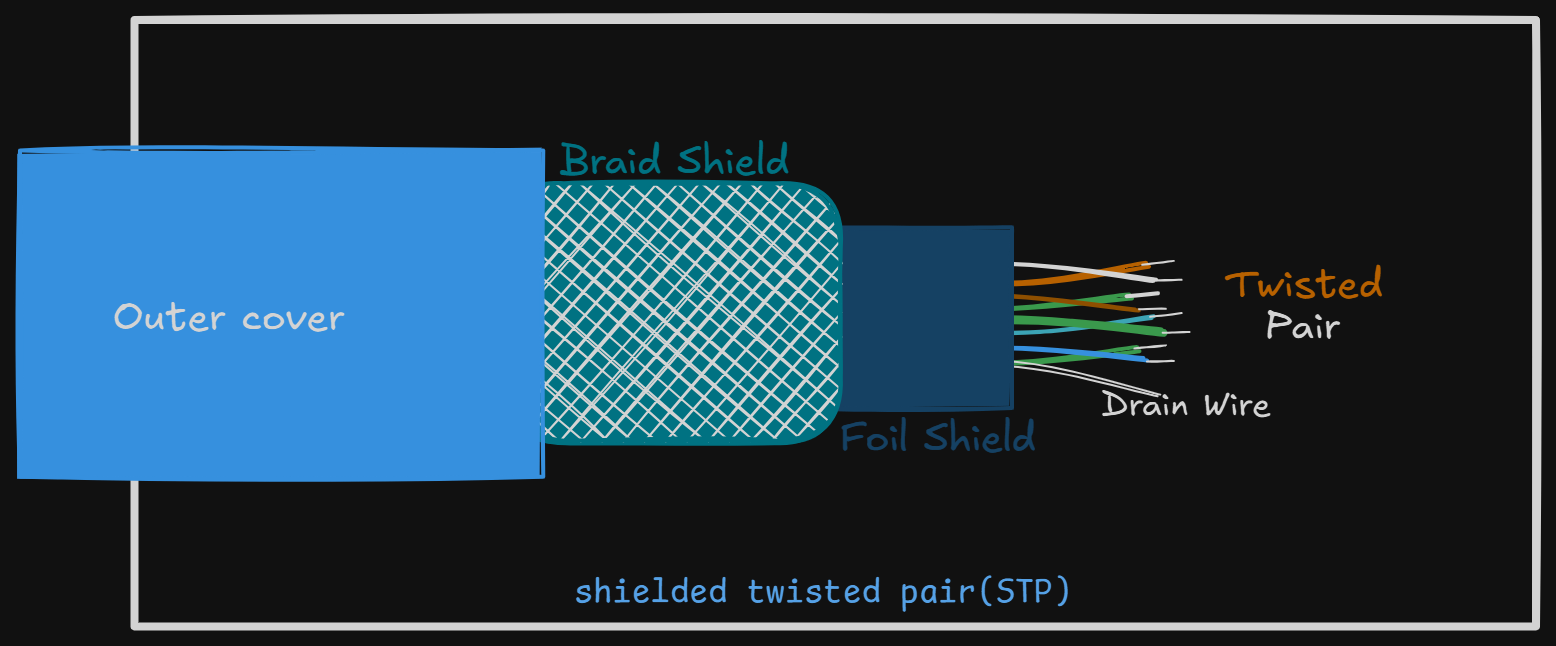
- Each wire pair is wrapped in metallic foil.
- All four pairs are further wrapped in a metallic braid or foil, typically using 150-ohm cable.
- Reduces Interference: Shields against both internal (crosstalk) and external interference (EMI and RFI).
- Compatibility: Often installed with specialized STP connectors but can also use standard RJ connectors, like those for UTP cables.
- Higher Cost: STP is more expensive than UTP.
- Installation Complexity: More challenging to install due to the need for grounding and proper termination.
- Grounding Requirement: Metallic shielding must be grounded at both ends; if not, it can act as an antenna and pick up interference.
- Limited Use: Due to cost and complexity, STP is rarely used in standard Ethernet networks.
| Feature (Twisted Cable) | Specification |
|---|---|
| Speed and throughput | 1 to 100Mbps |
| Average cost per node | Least expensive |
| Media and connector size | Small |
| Maximum cable length | 10m (short) |
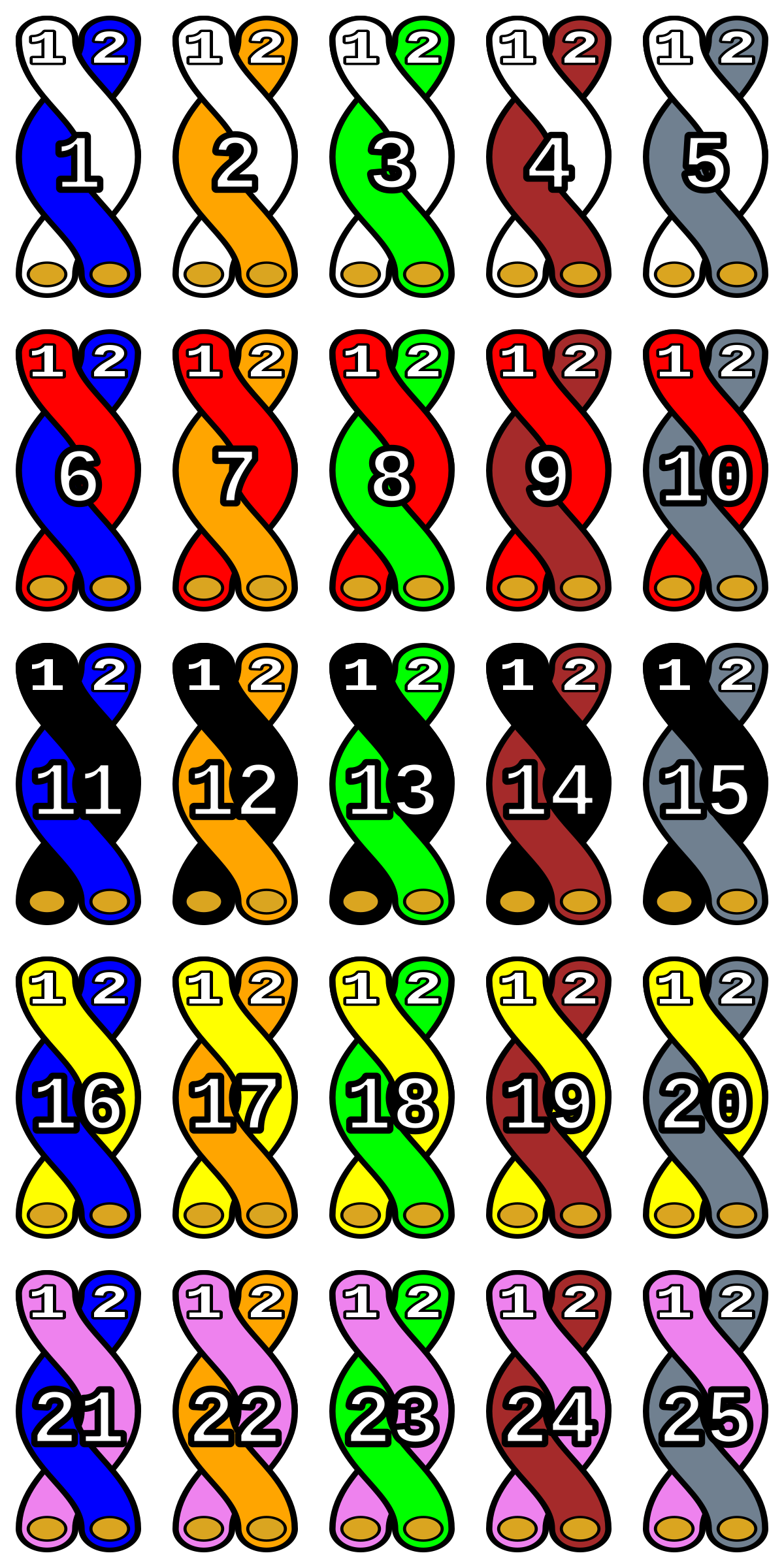
Coaxial Cable
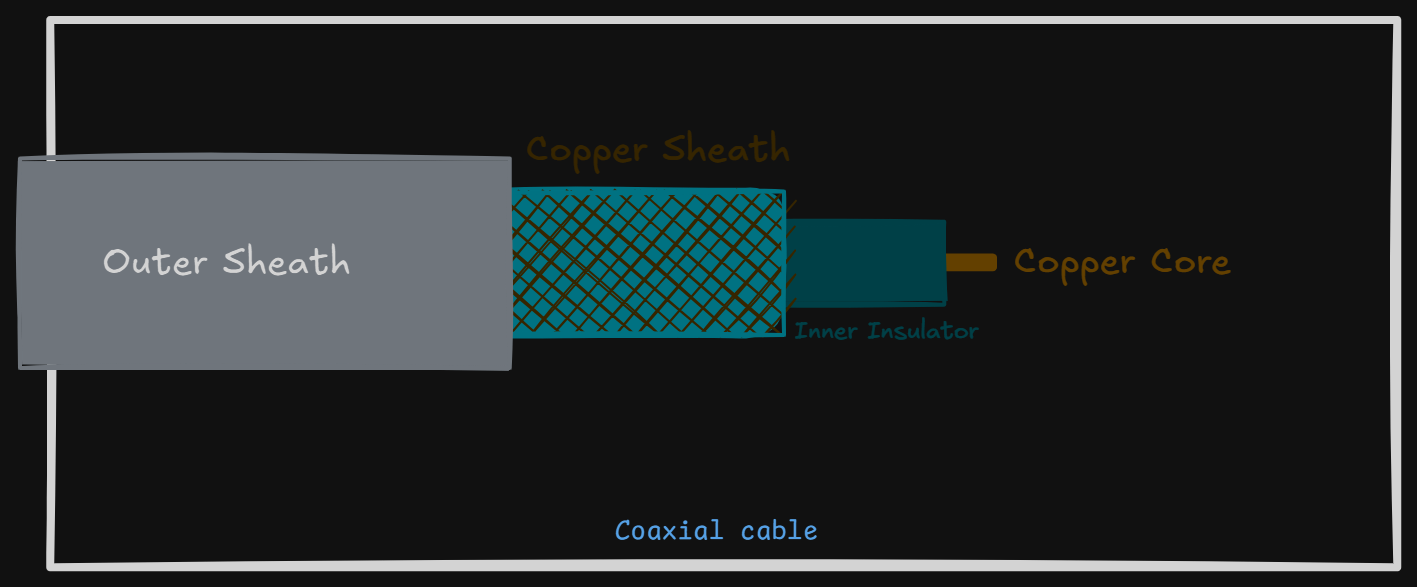
-
Structure:
- Coaxial cable has an inner copper conductor, surrounded by flexible insulation.
- A copper sheath (woven copper braid or foil) surrounds the insulation, reducing outside interference.
- The entire cable is enclosed in an outer protective jacket.
-
Types of Coaxial Cable:
- Thicknet: Diameter of about 1 cm, used historically as Ethernet backbone cable due to its long-distance and noise-rejection capabilities; difficult and costly to install.
- Thinnet (Cheapernet): Thinner at 0.35 cm, easier to install with flexibility for bends and turns; commonly used in older Ethernet networks but has been phased out due to grounding issues.
-
Performance and Cost:
- Supports speeds of 1 to 10 Mbps.
- More expensive per unit than UTP but economical for certain layouts like bus topology.
- Longer transmission range than twisted-pair cables: up to 500 meters for Ethernet without repeaters, compared to 100 meters with UTP.
-
Usage Considerations:
- Used commonly in LANs in the past but less so now due to installation costs and difficulty with grounding.
- Thicker cables are harder to work with in confined spaces and require more installation effort.
-
Connectors:
- BNC Connectors: Common in coaxial cabling, include BNC male connectors at cable ends, BNC T-connectors (for NICs), and BNC barrel connectors (for extending cables).
-
Installation Challenges:
- Proper grounding is crucial; poor grounding can lead to signal interference, causing noise and connectivity issues.
-
Legacy and Replacement:
- Due to grounding challenges and installation complexity, coaxial cables (especially Thinnet) are rarely used in modern Ethernet networks, having been replaced by more efficient media like UTP and fiber optics.
| Feature (Coaxial Cable) | Specification |
|---|---|
| Speed and throughput | 1 to 100Mbps |
| Average cost per node | Inexpensive |
| Media and connector size | Medium |
| Maximum cable length | 50m (medium) |
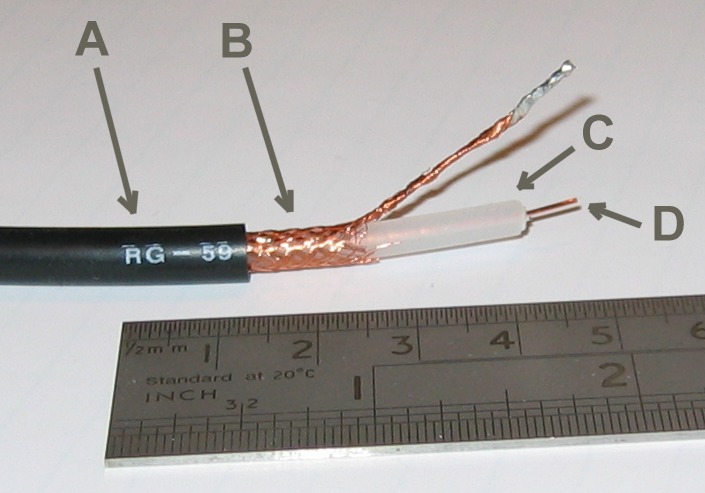
Fiber-Optic Cable
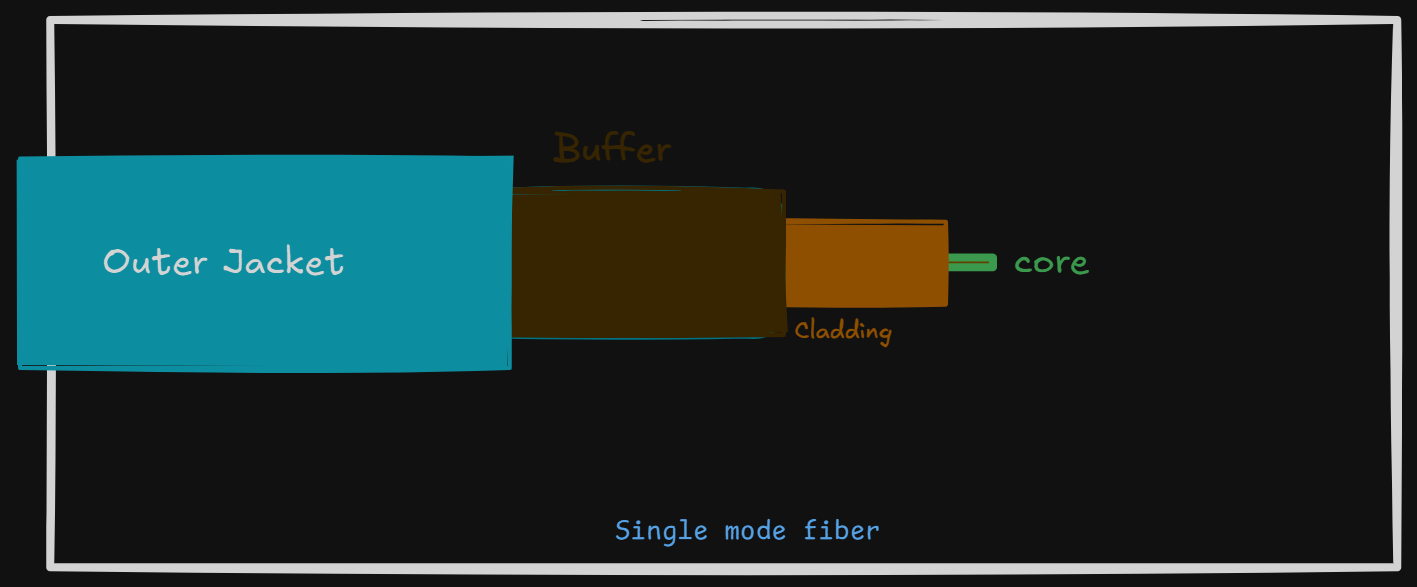
-
Structure:
- Fiber-optic cables consist of two delicate glass fibers, each protected within separate sheaths.
- Each fiber is surrounded by multiple layers of protection: a plastic shield (buffer), a Kevlar layer for extra cushioning, and an outer jacket for overall durability.
- The outer jacket also adheres to fire and building safety codes, while Kevlar provides added strength to the fragile glass fibers.
-
Core and Cladding:
- The core is a very pure glass with a high index of refraction, crucial for transmitting light signals.
- Surrounding the core is the cladding, which has a lower index of refraction. This difference allows light to bounce internally within the core—a process called total internal reflection—enabling the fiber to carry light over long distances.
-
Strength and Durability:
- Fiber-optic cables are strong enough to withstand burial in outdoor installations, sometimes reinforced with a stainless-steel wire for additional strength.
-
Performance:
- Fiber-optic cables are the highest-performing cables, supporting data speeds well over 1 Gbps, making them ideal for high-speed, high-capacity networks.
-
Cost:
- While fiber-optic is the most expensive cabling type, it offers superior speed and data transmission over great distances, justifying its use in high-demand applications.
Types of fiber-optics cable
-
Single Mode
Single-mode fiber cable supports the transmission of a single light wavelength through the fiber, enabling higher bandwidth and longer distance capabilities than multimode fiber. Often used for campus backbone connections, single-mode fiber relies on lasers to generate the light signal. Although this type of cable is considerably more expensive than multimode fiber, it can span distances exceeding 1 km. -
Multimode
Supports multiple light modes within the fiber, commonly used in workgroup and intra-building applications (e.g., risers). It uses LEDs as the light source and has a maximum cable length of about 2 km.- Transmits data through modulated light, not electrical impulses.
- Higher data rates than copper-based media; not affected by electromagnetic interference (EMI).
- While more expensive than other media, it offers robust speed and reliability.
- Single-mode connectors require greater precision, with a smaller hole size than multimode connectors, which improves performance but may make assembly slightly more complex.
| Feature (Fiber-Optic Cable) | Specification |
|---|---|
| Speed and throughput | More than 1 Gbps |
| Average cost per node | Expensive |
| Media and connector size | Small |
| Maximum cable length | More than 1km (Single Mode); Upto 2km (Multimode) |

Wireless Communication
Wireless communication uses radio frequencies (RF) or infrared (IR) waves to transmit data between devices on a LAN. For wireless LANs, a key component is the wireless hub, or access point, used for signal distribution. Devices like PCs or laptops need a wireless adapter card (wireless NIC) to receive signals.
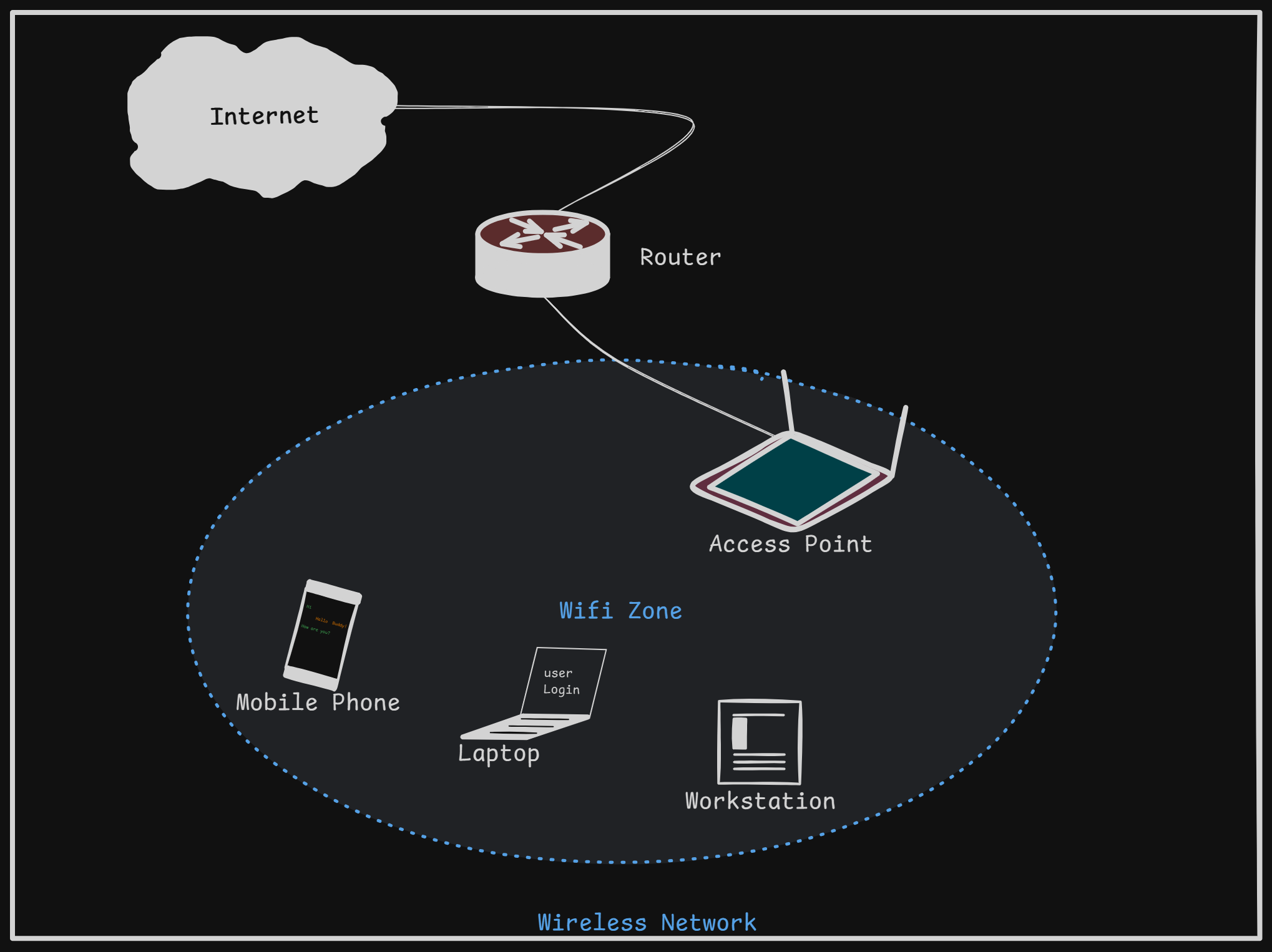
-
Signal Nature: Wireless signals are electromagnetic waves, requiring no physical medium for transmission.
-
Frequency Spectrum: Wireless signals occupy RF spectrum portions to transmit data, voice, and video, ranging from 3 kHz to 30 GHz.
-
Regulations: Not all frequencies are freely usable; governing bodies authorize their use.
-
Unlicensed Frequency Bands: Certain frequencies don’t require permission for general use, such as:
- 2.400–2.4835 GHz
- 902–928 MHz
- 5.800–5.925 GHz
- 5.15–5.25 GHz
- 5.25–5.35 GHz
- 5.725–5.825 GHz
-
Data Transmission Rates: Range from kilobits per second (kbps) to up to 1.7 Gbps (
WiFi 5) -
Frequency Characteristics: Low-frequency waves (2.4 GHz) have a longer wavelength, while high-frequency waves (5 GHz) have a shorter wavelength.
Applications of Wireless Data Communication:
- Connecting to the Internet via a cellular phone
- Setting up a home or business Internet connection through satellite
- Transferring data between two handheld devices
- Operating a PC with a wireless keyboard and mouse
Network Card
A Network Adapter or Network Interface Card (NIC) is a hardware component that allows computers to connect and communicate over a network. It functions as both an OSI layer 1 (Physical Layer) and layer 2 (Data Link Layer) device. Responsible for communication between devices either via cables or wirelessly.
MAC Address
- Uniqueness: Each Ethernet network card has a unique 48-bit serial number, known as the MAC address.
- Storage: This address is stored in the card’s ROM.
- Assignment: Managed by the Institute of Electrical and Electronics Engineers (IEEE) to ensure uniqueness across all network cards.
Functionality and Standards
- Electronic Circuitry: Includes circuitry for specific physical and data link layer standards (e.g., Ethernet, Token Ring).
- Network Protocol Stack: Supports communication protocols for both LAN and routable protocols like IP for broader networks.
Physical Interface and Indicators
- Connector Types: Often includes a twisted pair, BNC, or At-Jl socket to connect network cables.
- Status Indicators: Equipped with LEDs to indicate network activity and data transmission status.
Speed and Transfer Rates
- Common Speeds: Network cards are typically available with speeds of 10/100/1000 Mbps, meaning they support transfer rates of 10, 100, or 1000 Megabits per second.
Operation Modes
-
General mode
- Unicast mode means that there is communication between the computers (i.e., from source the destination computer) where the destination computer is addressed (receiver) to communicate in the network.
- Multicast mode of communication means one computer communicating with group of computers in the network.
- Broadcast mode of communication means one computer communicating with all the computers in the network
-
Promiscuous mode
- In this mode the network card will receive all the frames regardless of the address mentioned in the frame.
Wireless network interface controller
Wireless network interface controller (WNIC) is a network card which connects to a radio-based computer network, unlike a regular network interface controller (NIC) which connects to a wire-based network such as token ring or Ethernet. A WNIC, just like a NIC, works on the layer 1 (Physical Layer) and layer 2 (Data Link Layer) of the OSI Model.
Operating Modes
-
Infrastructure Mode
- Requires an access point.
- All data is routed through the access point, acting as a central hub for all connected devices.
-
Ad-Hoc Mode
- Does not require an access point.
- Devices connect directly with each other, allowing peer-to-peer communication.
Standard
WNICs follow the IEEE 802.11 standard, which defines the technical specifications for wireless network communication.