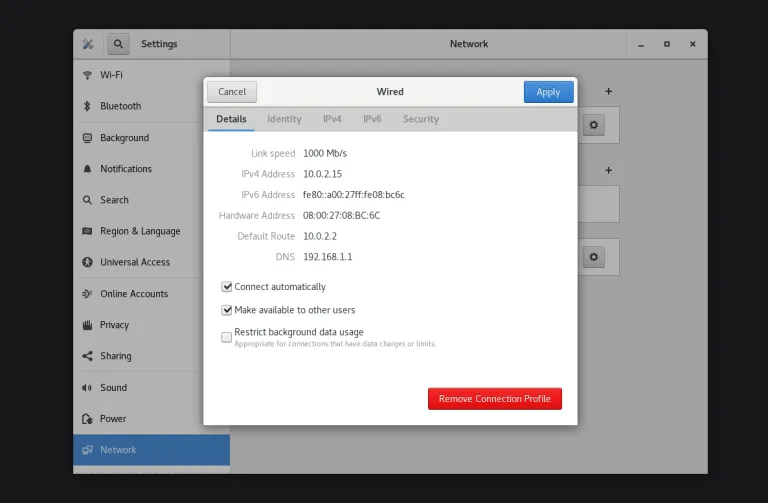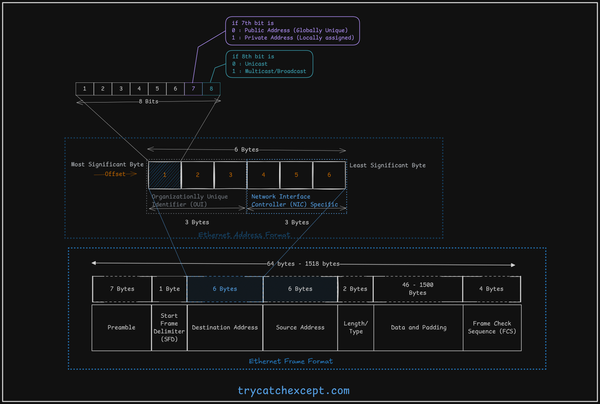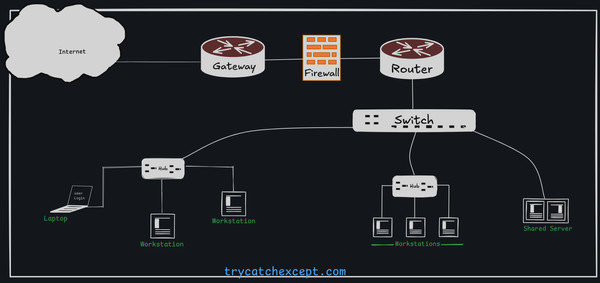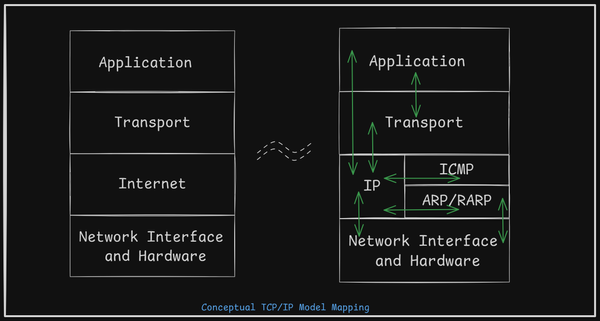How to fix the network not coming up automatically after installing RockyLinux8 on VirtualBox?
Addressing networking isses on VirtualBox after installing Rocky Linux 8, CentOS 8, Redhat 8.
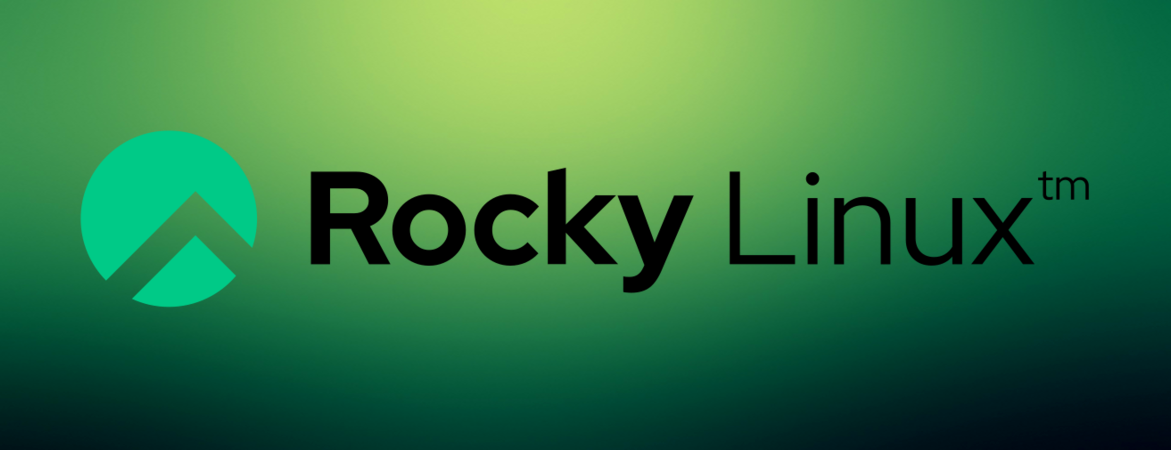
After installing Rocky Linux 8 on VirtualBox, It could be observed that networking is not coming up automatically. You can verify that once you click on the right corner of the screen where it shows the battery and sound icon. It should display wired off something like the below picture.
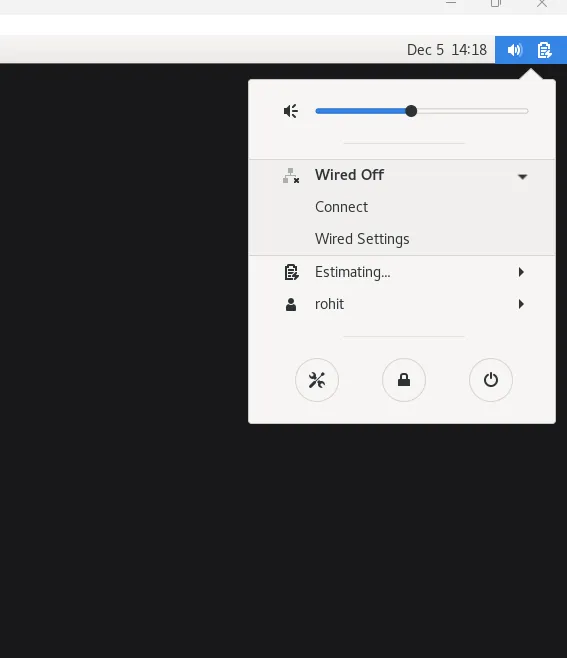
Select on “Wired Setting” or Go to the setting and select network from the menu. In Wired, you can see currently it is “OFF” you can turn it “ON” pressing the toggle button the click on setting icon next to it.
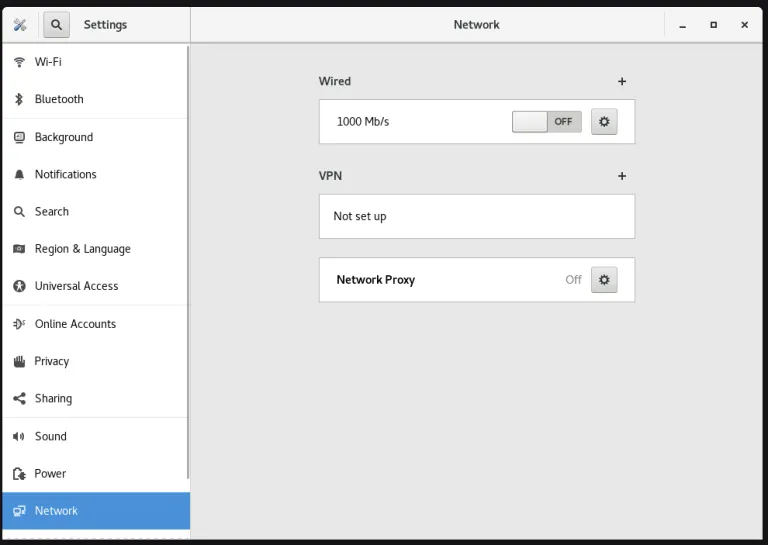
Make sure to tick on connect automatically. Press on apply and that’s it. It will enable the netowork and from the next boot onwards network will enabled automaticallay.