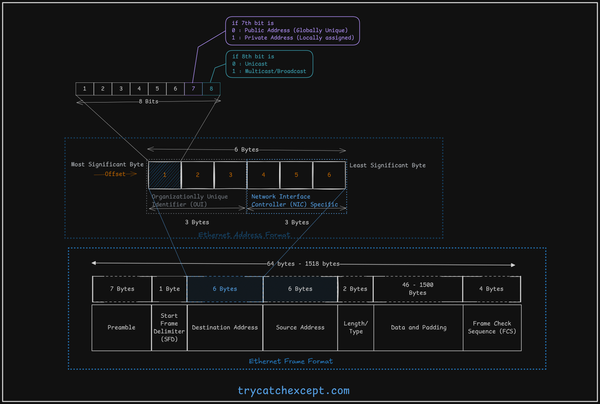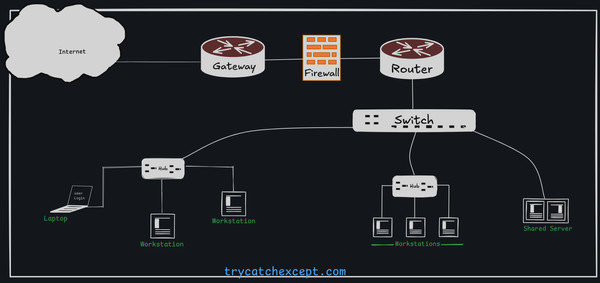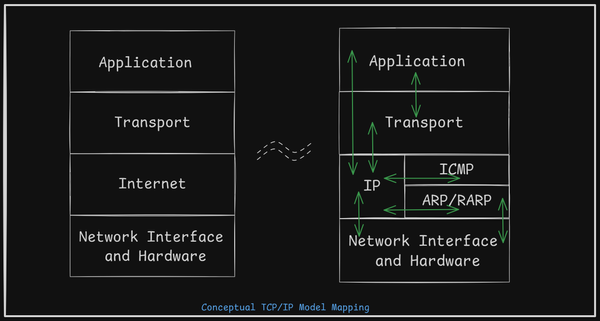Popular Linux commands used by developers and sysadmins?
Top 5 popular linux commands. Learn Linux commands.

Linux is widely popular in the developer or sysadmin community. These are a few commands which are quite famous among developers and admins. Whenever in doubt, always try to use ‘–help’ command option of the command.
grep –
grep command is used when you want to search a string in a file or files. Even grep can search the strings in the binary files which may not be in human-readable form.
$grep <string_you_want_to_search> <file/path>$grep -rniI <string_you_want_to_search>
-r option is search recursively in to directory
-n option is to show the line number in the file where string matches.
-i option to ignore the letter case
-I option to ignore the binary files while seraching the string.
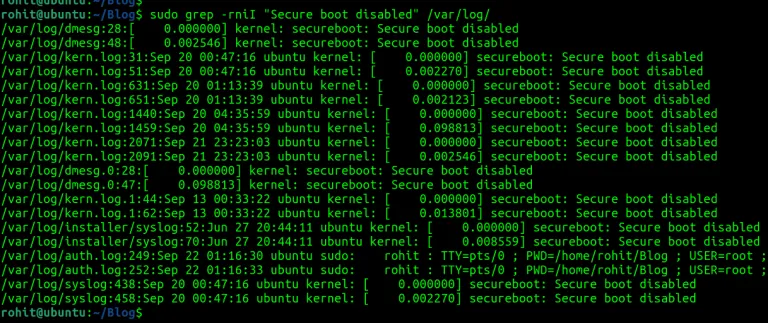
find
Find command is useful if you want to look for a file but are not sure where exactly it is residing in the filesystem or whether the file is present or not.
$find <Path> -name <filename>$find / -name hello.txt
– you can provide the path where it will find all the files recursively
-name – option is to search the file with name of file
– Name of the file you want to search. If your not sure about extention then you can put * after the filename. eg: $find / -name hello*
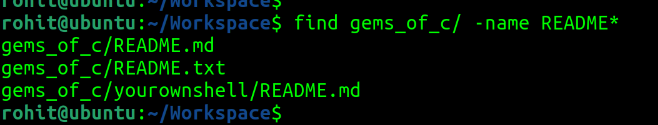
top
the top command is quite popular if you want to monitor the memory utilization for each process running on the system.
$top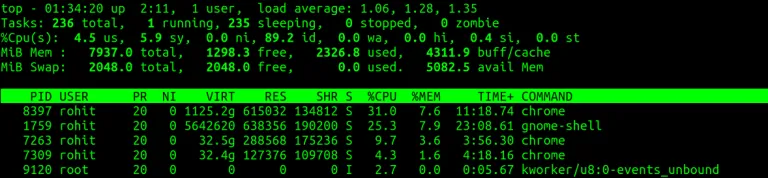
ps
the ps command shows the process list running on the system.
ps -e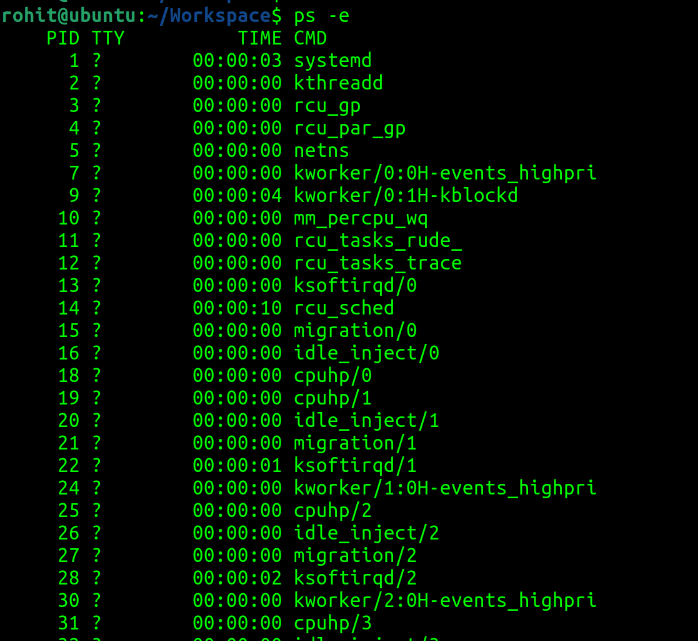
df
df command is used to see the partition-related information of the disk.
df -h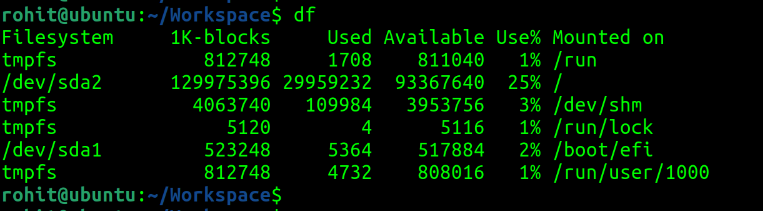
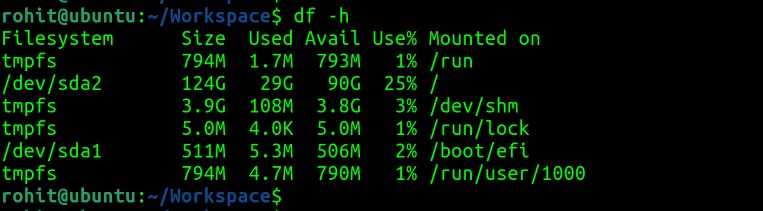
du
the du command is to know the size of all the files or directories recursively.
$du -sh *
-s – to summarize
-h – to human readable format
du -sh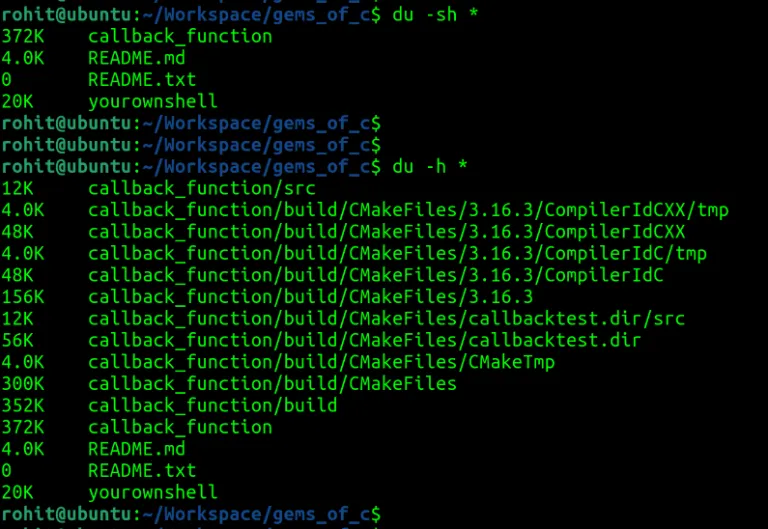
Don't forget to use the --help option of the commands to understand the command better and use it smartly.