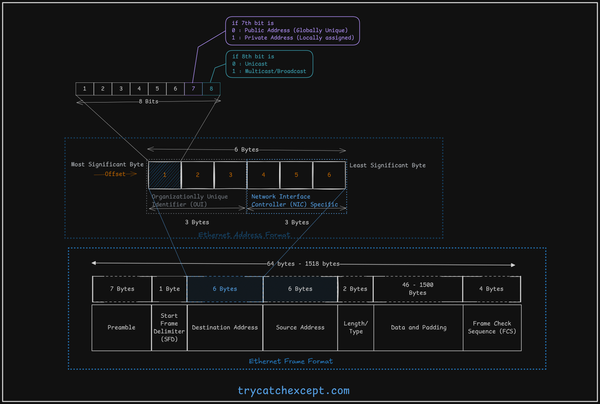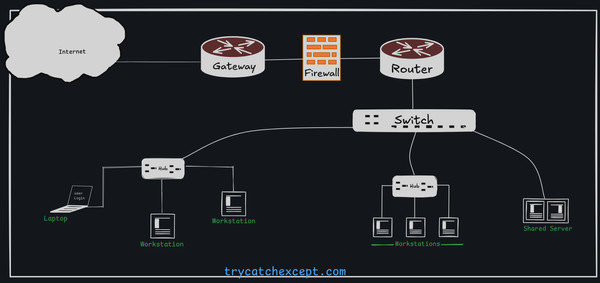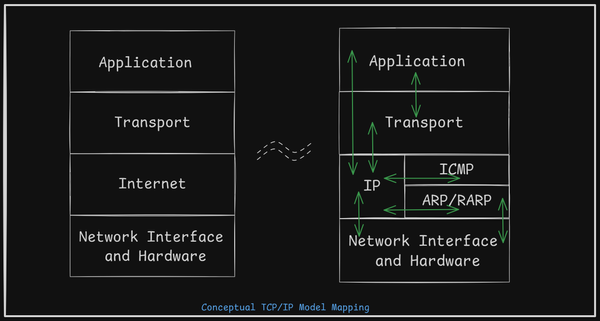Things to know before migrating Redmine Issues to JIRA

Agile is getting popular so as JIRA and other Atlassian tools. One should know JIRA has its flaws and to be honest there are many.
This post is for JIRA Server. JIRA cloud does provide some of the features as inbuild.
Basic:
- JIRA is good but there are things that can be fixed easily but you have to go through another app purchase. Apps may solve your requirement but trust me the cost is huge.
- Background color in the text or sentence.
- String Formatting is not tough.
Workflows:
- Few numbers of condition, validator, and post function.
- JIRA does provide conditions validator and post function while changing the status of issues but the numbers are very low.
- Screen clear problem.
- While changing the status, one wants to design such a way that if few fields must not display in the state.
- For example, my issue status is going from todo to in-progress and I want sub status of in progress and they are work-in-progress, code review, and blocked. You can add the new field which will have sub-states information but once the issue goes from in-progress state to done Ideally. The substate of the in-progress state has to be cleared manually. It can be easily done by post function in transition but there is no provision of clearing the field with default JIRA and for this task, you may have to purchase the apps. Surprisingly this feature is already available in JIRA Cloud without using any app.
- Conditional change in issue status.
- For example, in the workflow, one doesn’t want an issue to move to the next state until and unless some condition is fulfilled. You can add user-related conditions but if you have a requirement where a specific field related condition comes. It won’t let you do it. One has to purchase the apps.
- Making few fields ready only post-transition
- One can argue on that but there could be some field once it is entered you want to make the field ready only so later it can not be changed.
- Making the field mandatory.
- Suppose the reporter reported one issue but Lead rejected the issue without writing comments. You want some fields to be mandatory at certain states or conditions which is again possible using third-party apps.
- Copying the project or template project
- Suppose there is a requirement where one wants to follow the template project and they want to use it for each release. There is no way you can do this without using a third-party app. This requirement may come for some if there is a manual testing process and you want to track it on JIRA without using any third-party app.
Working with test management tool: JIRA does provide richness where you can use its features to work with test management tools but it comes with a cost. There is no free tool
NOTE: This post is written after using the JIRA for more than a year. I understand JIRA is improving and it may add new features. But in 2020, one should not fight for the basic background change in a text which Atlassian is using itself currently on their website. If something is available for the JIRA cloud why it is not provided in the sever model of it.